Expert Guide: Add a Signature to an Invoice (2024)
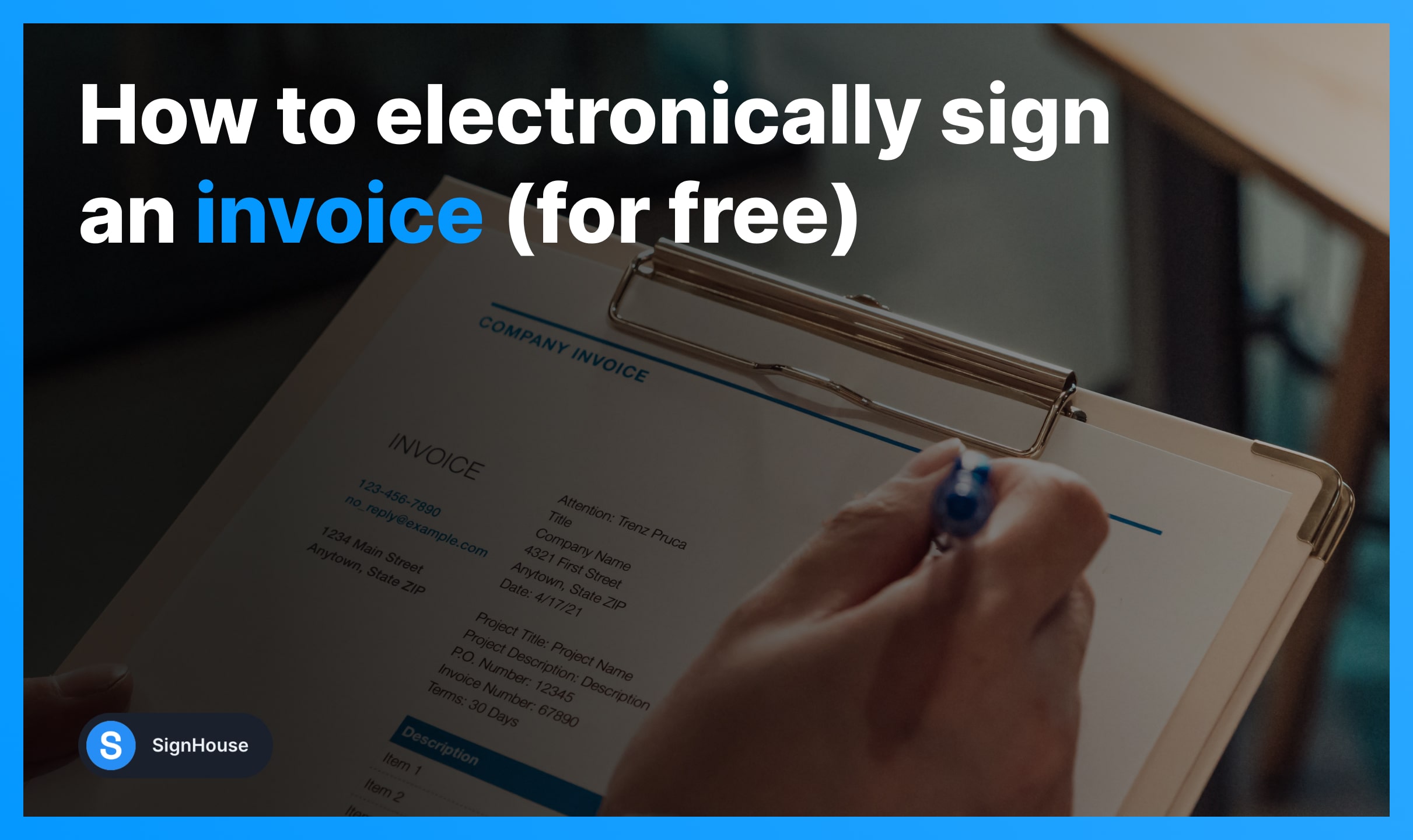
You’re probably here because you’re looking to sign an invoice online. That’s exactly what we’re going to teach you in this guide.
How to Add a Digital Signature in an Invoice
- Upload your invoice.
- Click Signature (on the left menu).
- Create/Add your digital signature.
- Download the signed invoice.
Use the electronic signature tool as many times as you need it, as we’re not going to charge you or add any hidden fees or features you have to pay for.
- Our invoice signing software is designed specifically for documents like yours.
- Besides, it’s 100% free to sign with us!
-min.jpg)
More Signatures? Add multiple signatures to the invoice by inserting multiple signature fields from the left menu.
Feel free to add as many signees as you need.
FAQ: Invoice Signatures
1. Does an invoice need a signature?
Yes, an official invoice needs a signature from all of the parties. That means you need to sign the invoice yourself.
But don’t worry, this guide is teaching you how to electronically sign letters and invoices smarter than ever before.
2. Who signs the bottom of an invoice?
All of the signing parties have to sign at the bottom of an invoice. An invoice cannot be closed without getting everybody’s consent through their signatures.
With everybody’s signature on the document, that is how it gets formalized.
That’s all you have to know about adding your signature to an invoice.
FAQs
Can I sign an online invoice for free?
Yes, totally. At SignHouse, you can create and add an electronic signature to your invoice without having to pay anything.
Do you put signature on invoice?
Yes, invoices must be signed. If you have an online invoice, you can use a signature maker like SignHouse to create and add your signature to the invoice.
Is signing an invoice legally binding?
Yes, signing invoices makes them legally binding. Online invoices that are not signed are not considered legally binding.








