How To Add Text In A PDF (2024)
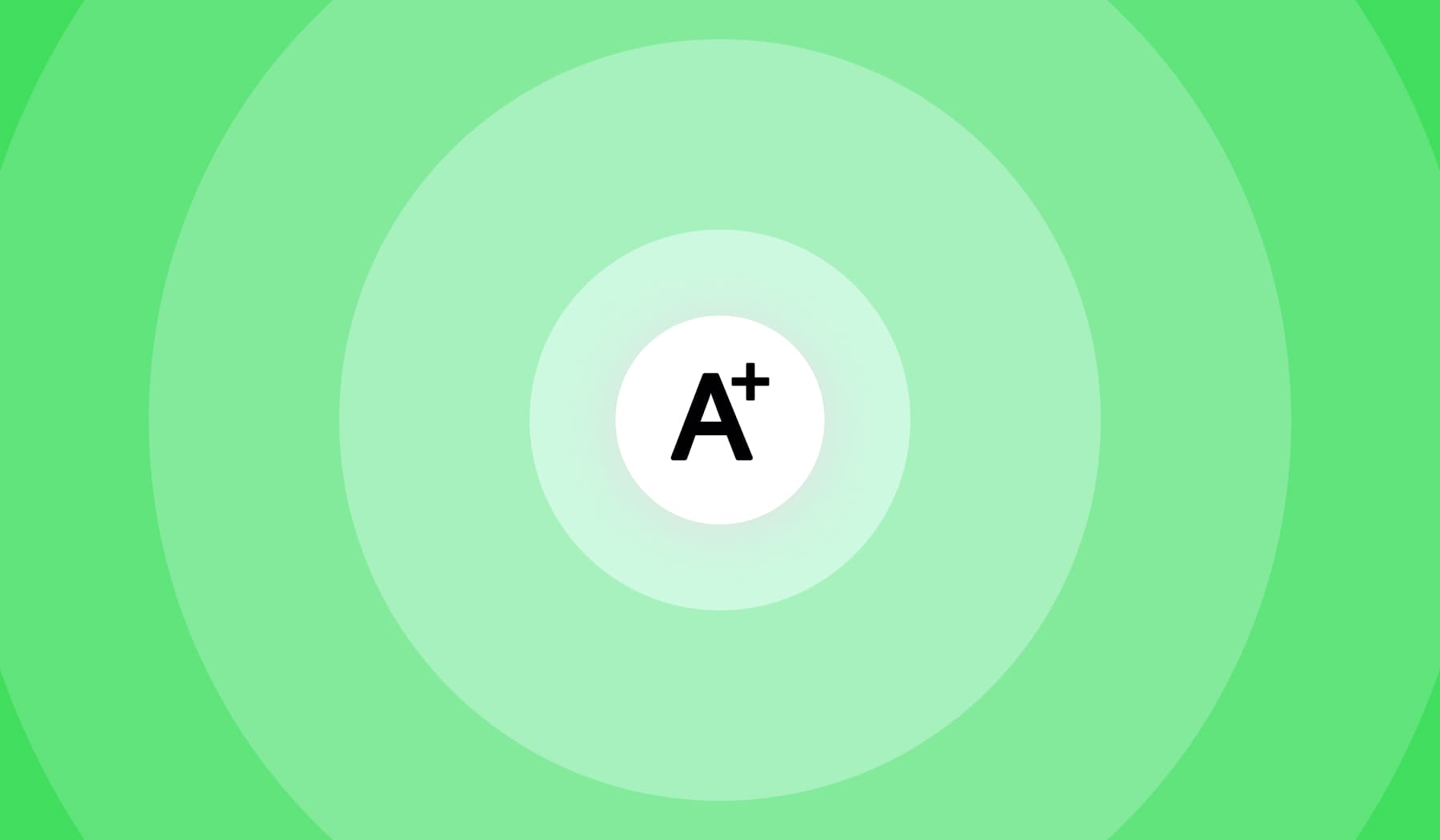
Back in the 90s, PDF files were made with the thought of not being editable. Fast-forward a few decades, we now have to add text to in PDF files.
But how to do that, since they’re so hard to edit? We’ve got the answers to such questions. Stick with us!
On this very page, you’ll be able to upload your PDF and start typing on it, as we’ve embedded our PDF text adder right here.
Let’s stop this and get right into the guide.
Can you add text to a PDF in Reader?
No, you can’t add text to a PDF in Adobe Acrobat Reader. Though, you can use an online app like SignHouse to add text to a PDF for free.
Besides, if you want to edit a PDF with Adobe, know that all of their tools cost and you can’t edit documents for free.
Let’s see how to insert text in a PDF, the easy way.
How to add text to a PDF without Acrobat
- Drag & Drop your PDF in the editor below;
- Pick the Text tool from the left side’s menu;
- Click anywhere on the document;
- Start typing and apply changes.

Essentially, this is how you add text to a PDF online and for free. Below you can see a quick demonstration of how SignHouse works.
You can get the Consignment Agreement template above for free.
After adding the text to your PDF, you can drag the text box around until you find the right place or the best alignment on the document.
We’ve tried making a very customizable tool that allows you to change text to your preference – for instance, you can change the text size as well.
Pro Tip: You can also eSign your PDF files from the editor. Simply click on the Signature field on the left side of the menu and attach it just like regular text.
Can I delete and add text to a PDF?
Yes, delete and add text to a PDF like so: Upload the file > Select the editor > Click anywhere to add or remove text > Apply changes.
Thank you for reading this tutorial!
FAQs
Can I add text to a PDF for free?
Yes, adding text to a PDF is 100% free with SignHouse: Upload the PDF, select the text tool and click anywhere to add the text box and start typing.
Can I add text to a PDF without Acrobat?
Access our PDF editor and add text without using Adobe Acrobat. It's 100% free:
- Upload the PDF;
- Select the text tool (left menu);
- Click anywhere on the file;
- Type your text.
Can I edit a PDF to add text?
Yes, absolutely. Upload your PDF in our editor, select the text tool and click anywhere to start typing. When you're done, hit Apply Changes.








