How To Compress DOCX Files (2024)
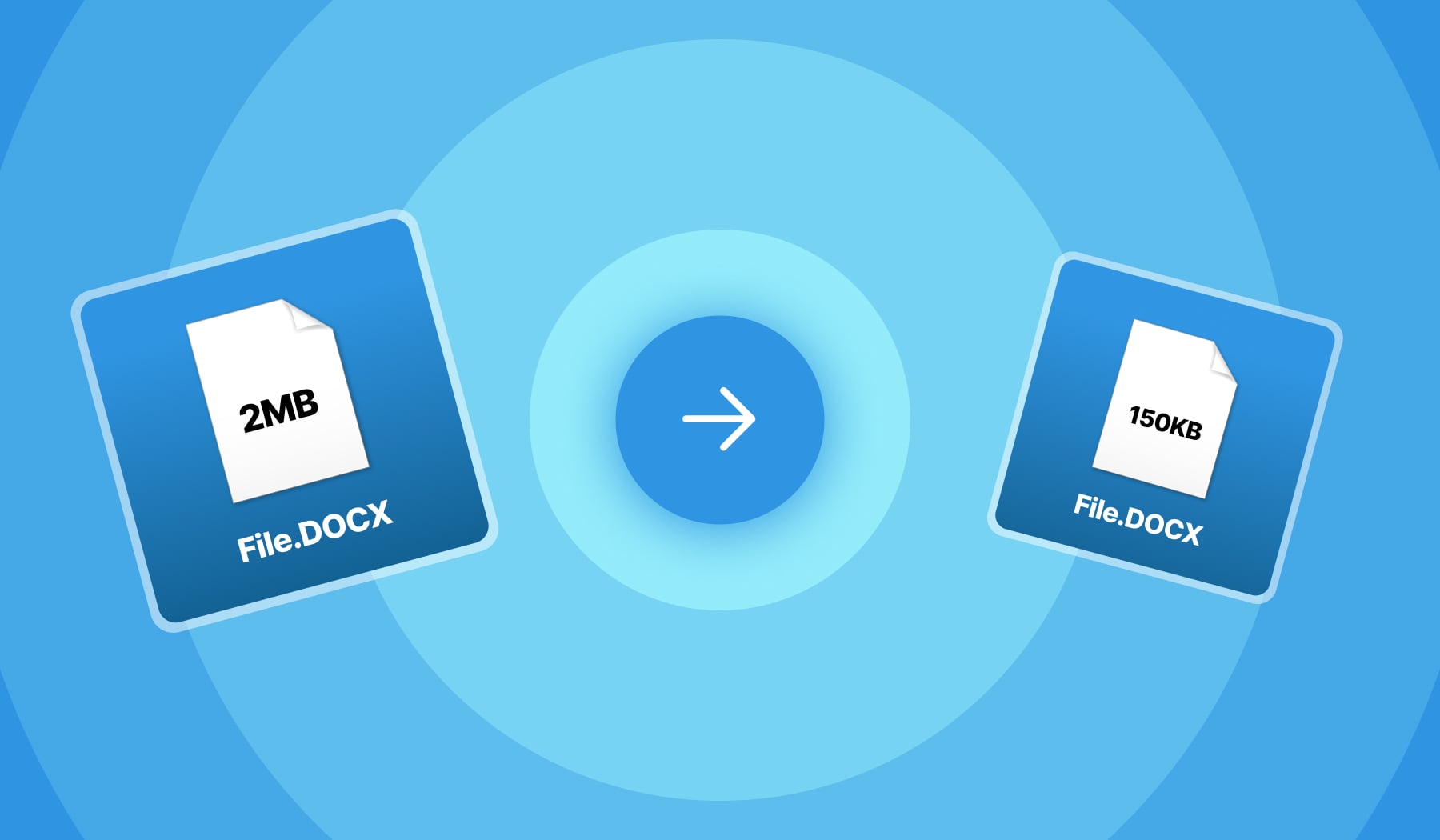
Opening this page, it means that you:
- Have a DOCX file;
- The document is too large;
- So you need to compress it.
In this post, we’re going to teach you how to compress DOCX files in order to save up some space.
First, let’s answer the base question on this topic.
Why is my DOCX file so big?
Your DOCX file is most likely too big because of its contents. It’s not the text, but the other objects embedded in the file: images, spreadsheets, videos etc.
If you want to make your DOCX file smaller, you can compress it with us.
How to reduce the size of a DOCX file (free)
- Upload the DOCX below;
- Select your program: Basic, Recommended, Extreme;
- Download the compressed DOCX file.
At SignHouse, you get to choose how much to compress your DOCX file.
Every file size reducing method has a different attribute:
- Basic Compression: Better quality, but also bigger file size;
- Recommended Compression: Good quality and weight;
- Extreme Compression: Lower quality, but also saves lots of space.
%20(1).jpg)
Did you know that you can convert DOCX to PDF to save some space? We’ve got lots of PDF tools for your!
Is DOCX bigger than PDF?
No, DOCX files are smaller than PDF. If you take the same exact document with the PDF format, it will most likely be bigger than its DOCX version.








