Compress PDF To 20KB (2024)
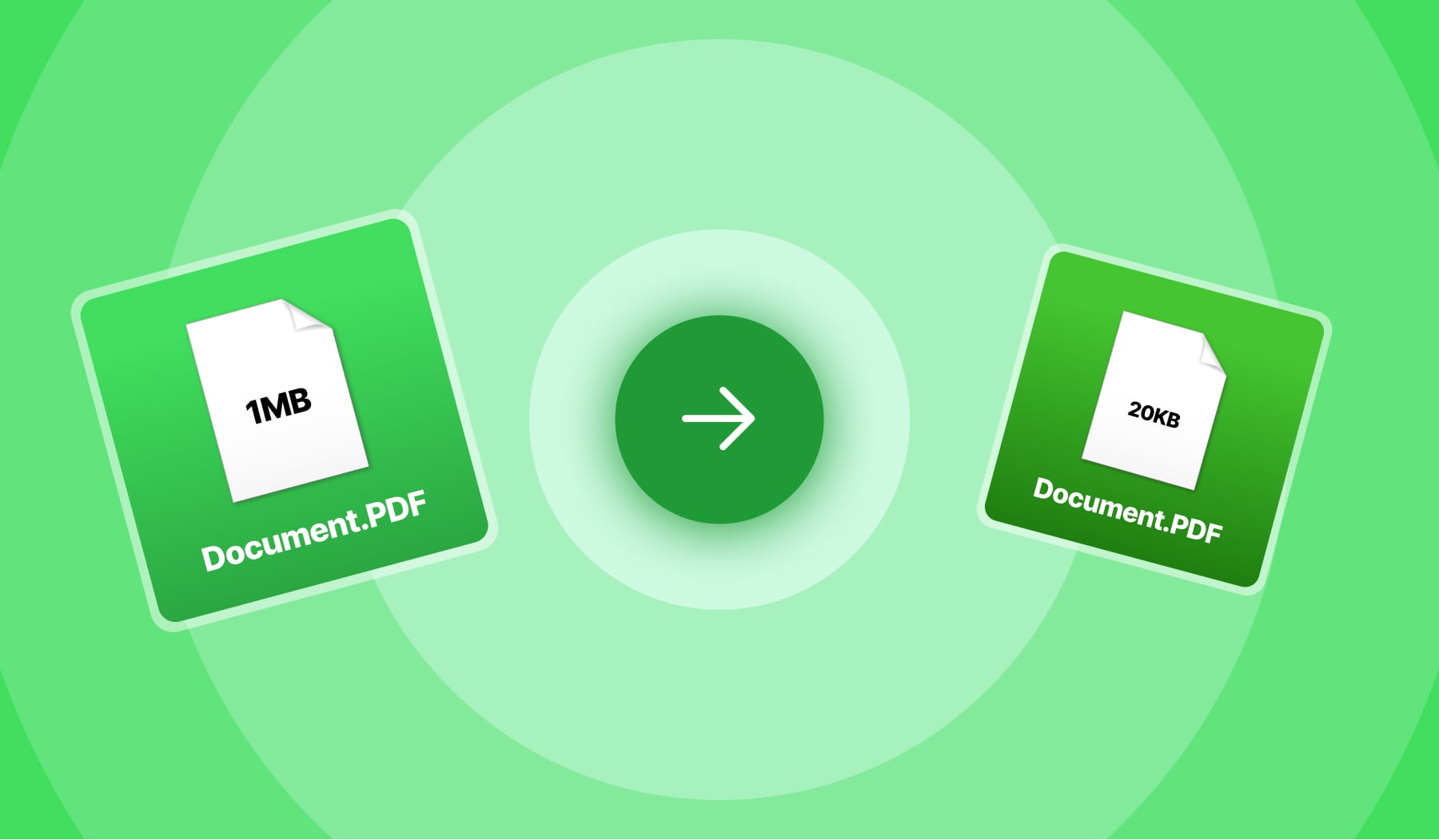
You’re most likely here because you have a PDF:
- That is too large to use somewhere;
- And you wish to compress it to 20KB or under;
- But you’re not sure how to do it.
In this post, we’ll teach you how to compress a PDF to 20KB or any value under. The process is really quick, since we’ve added our software on this very page.
Hence, you won’t have to through 5 different pages only to shrink the PDF to 20KB. Our compressor is straightforward, and it gets the job done quickly (and for free).
Now that everything’s clear, let’s make your PDF smaller.
How to compress a PDF to 20KB
- Scroll down to the PDF compressor below;
- Upload the PDF you want to compress in the box;
- Type the ‘20KB‘ value in the compressor;
- Wait 10 seconds for our system to do tis job;
- Download the PDF which is now at 20KB.
To compress a PDF to 20KB, you need to use an online software like ours that helps you reduce file size to the preferred dimensions: 20KB.
The process itself is very simple. You just have to upload the PDF, type in ’20KB’ to let our system know how much you want to compress the file, then wait a couple of seconds, and download the compressed file.
At SignHouse, you can customize your PDF to any value that you want.
Example: You can input ’20KB’, ’25KB’, or even percentages! If you type ‘35%’ in the compressor, our system will reduce your PDF’s file size by 35%.
%20(1).jpg)
Compressing a PDF to just 20KB is really fast. It won’t take longer than 10 seconds!
Will compressing my PDF damage it?
No, compressing a PDF is 100% safe, as nothing else is changed besides the size of the file. Your PDF’s contents will stay the same.
In fact, here’s what actually happens when you compress a PDF:
- A. Our system checks it throughly;
- B. And it deletes and unnecessary data, with care to the details that are important and valuable to the user.
Case Study: Pretty much every uncompressed PDF contains repetitive data that does nothing but increase the loading time and the file’s size. Our PDF compressor looks for such data and removes it to save up some space.
Check out what remains the same when you compress a PDF:
- Text;
- Fonts;
- Images;
- Page settings;
- Colours;
- Tables.
Can I convert a PDF to 20KB?
Yes. An online PDF compressor like ours will do the job in just 10 seconds: Upload the PDF, type ’20KB’ and wait 10 seconds. Then, freely download the shrunk PDF.
FAQs
How do I compress a PDF to 25KB?
If you want to compress your PDF anywhere between 20-25KB, go through this process:
- Upload the PDF to our file compressor;
- Insert the value (e.g. 25kB);
- Wait 10 seconds & Download the new file.
How do I reduce the size of a PDF less than 20KB?
Reduce your PDF's file size under 20KB: Upload your file to our free PDF compressor and type in anything below 20KB. Our system will reduce the size in under 10 seconds, and then you're able to download the PDF.
What do I do after I resize my PDF?
The possibilities are endless, so to speak.
We offer a suite of PDF-editing tools that work to the same level of efficiency, simplicity and speed — you can delete pages, split PDFs, merge PDFs and so much more.
In our dashboard (but also on our website), you can browse through the plethora of tools we put out.
But remember: we're an eSigning company first and foremost — you can eSign your documents, safely and securely, for free with us! So do check that out as well.
Once your document is edited, it'll be in your dashboard (if you want to keep it there). From there, it takes even fewer clicks to edit further, in case you have any alterations you want to make to it.








