How To Compress PDF To Specific Size (2024)
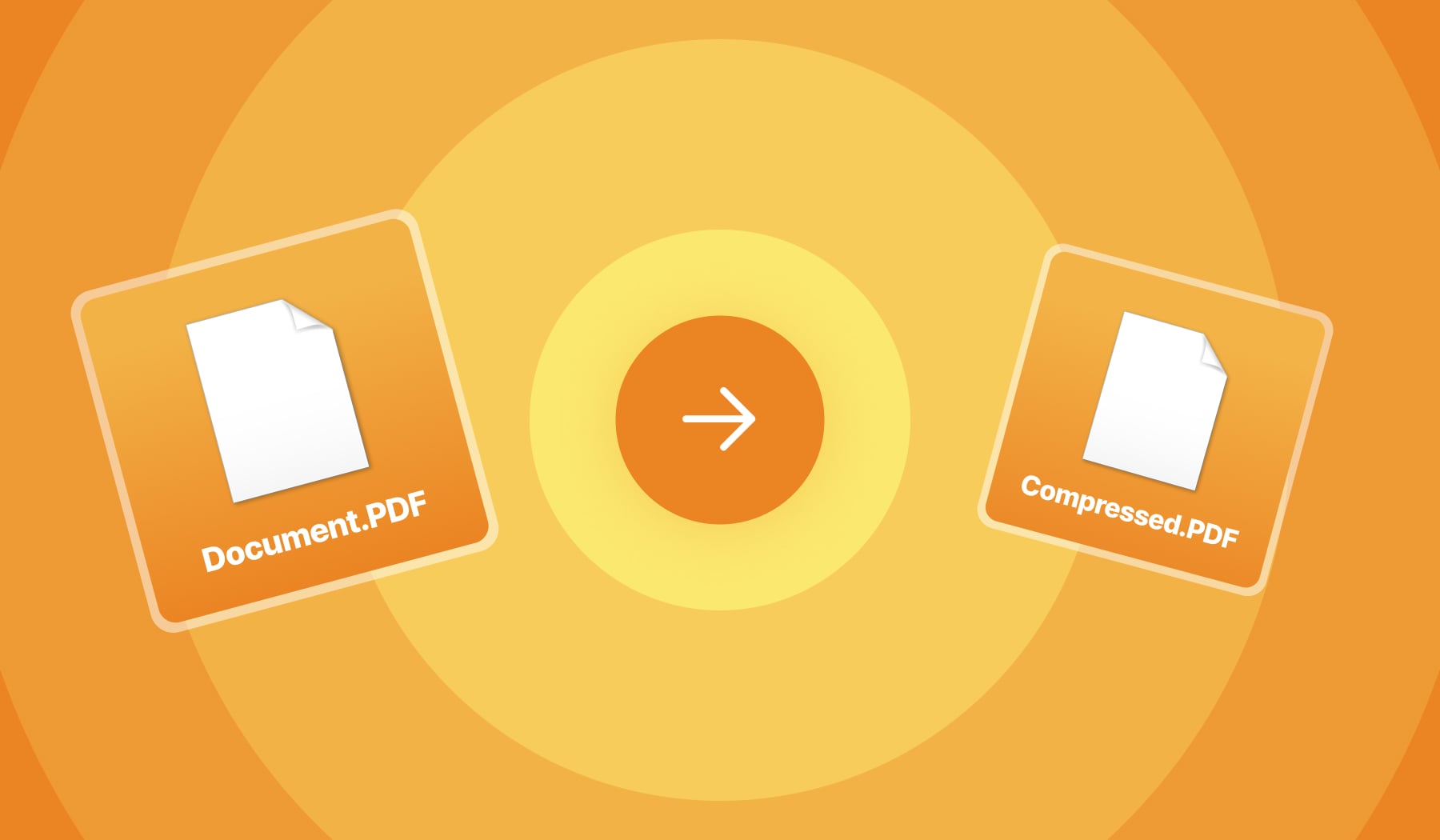
In this post, we’ll teach you how to compress a PDF to any size that you want.
By the end of reading this post, you’re going to leave with a smaller PDF that has many benefits:
- Easier to send via email (attachments);
- Takes less storage;
- Easier to upload on any website.
Let’s not waste any time and go straight into it!
How to compress a PDF to any size (for free)
- Upload your PDF in the box below;
- Adjust the compressor to your chosen size;
- Wait 10 seconds & Download the PDF.
Choosing to reduce a PDF’s file size with SignHouse means that you get 100% control of the compressor’s settings.
Hence, you can input any value that you want to compress your PDF to – may that be a percentage or a specific KB value.
%20(1).jpg)
Compress a PDF at any percentage or kilobytes
You can input any specific compression size for the PDF, or you can leave the settings as our system recommends (e.g. 40% or 150kb).
Our system already has three options: Basic, Recommended & Extreme — see more details about all of the in the image above.
Can you reduce PDF to specific size?
Yes, with an online PDF compressor. With out free PDF file size reducer:
- Upload the file;
- Input your compression size (e.g. 35%, 250kb etc);
- Wait 10 seconds & Download the PDF.
Our software is versatile, as we want to be there for you in any situation.
FAQs
Does compressing a PDF change it?
No, not at all. Compressing a PDF is only going to reduce the file size, but it won't affect your file's contents.
What does it mean to compress a PDF?
Compressing a PDF means to reduce the size of the file. Making it smaller can help you upload the PDF faster on any website.
Why should I compress a PDF?
Because smaller PDF files are way easier to store and upload across different websites. They're also faster to send via email!








