Convert JPG to PDF At 1MB (2024)
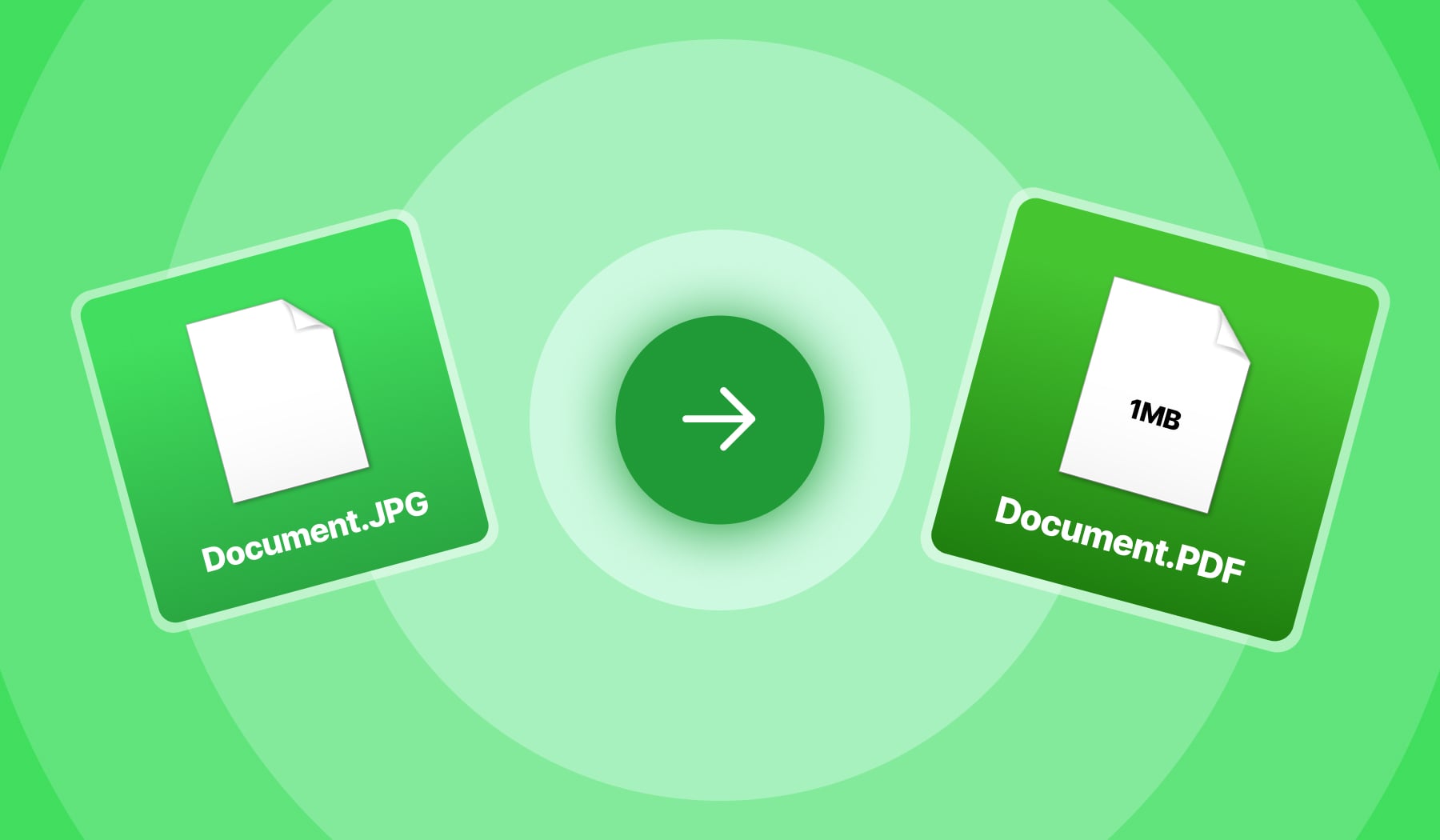
If you’re here because:
- You’ve got a JPG/JPEG image;
- And you want to turn it into a PDF;
- But not larger than 1MB…
Then this is the place to be. By the end of reading this, you’ll leave the page with knowledge on JPG-PDF converting, as well as with a file no larger than 1MB.
We’ve embedded our 1MB PDF compressor on this page as well so you’d make two jobs at a same time: converting and reducing the size of a JPG-PDF document.
Let’s go straight into the tutorial.
How to convert JPG to PDF at 1MB (or less!)
- Upload the JPG image in the box below;
- Convert the JPG to PDF in 1 click;
- Download the PDF that’s restricted to <1MB in size.
With our software, you can use two PDF functions at the same time: convert and compress. It takes exactly two clicks!
Besides, if you have a precise size to resize your PDF at, say 1MB for instance, you can do that as well. Or, you can use one of our presets:
%20(1).jpg)
Want to achieve the smallest possible size for your JPG converted to PDF? Then the “Extreme Compression” preset is what you’re looking for.
Can I convert multiple JPGs PDFs at 1MB?
Yes, and the process to bulk converting JPG to PDF at 1MB is the same:
- Upload your JPG images;
- Convert them to PDF;
- Download the 1MB PDF.
That’s how you properly turn a JPG into a PDF at 1MB.








