Convert JPG to PDF At 3MB (Online)
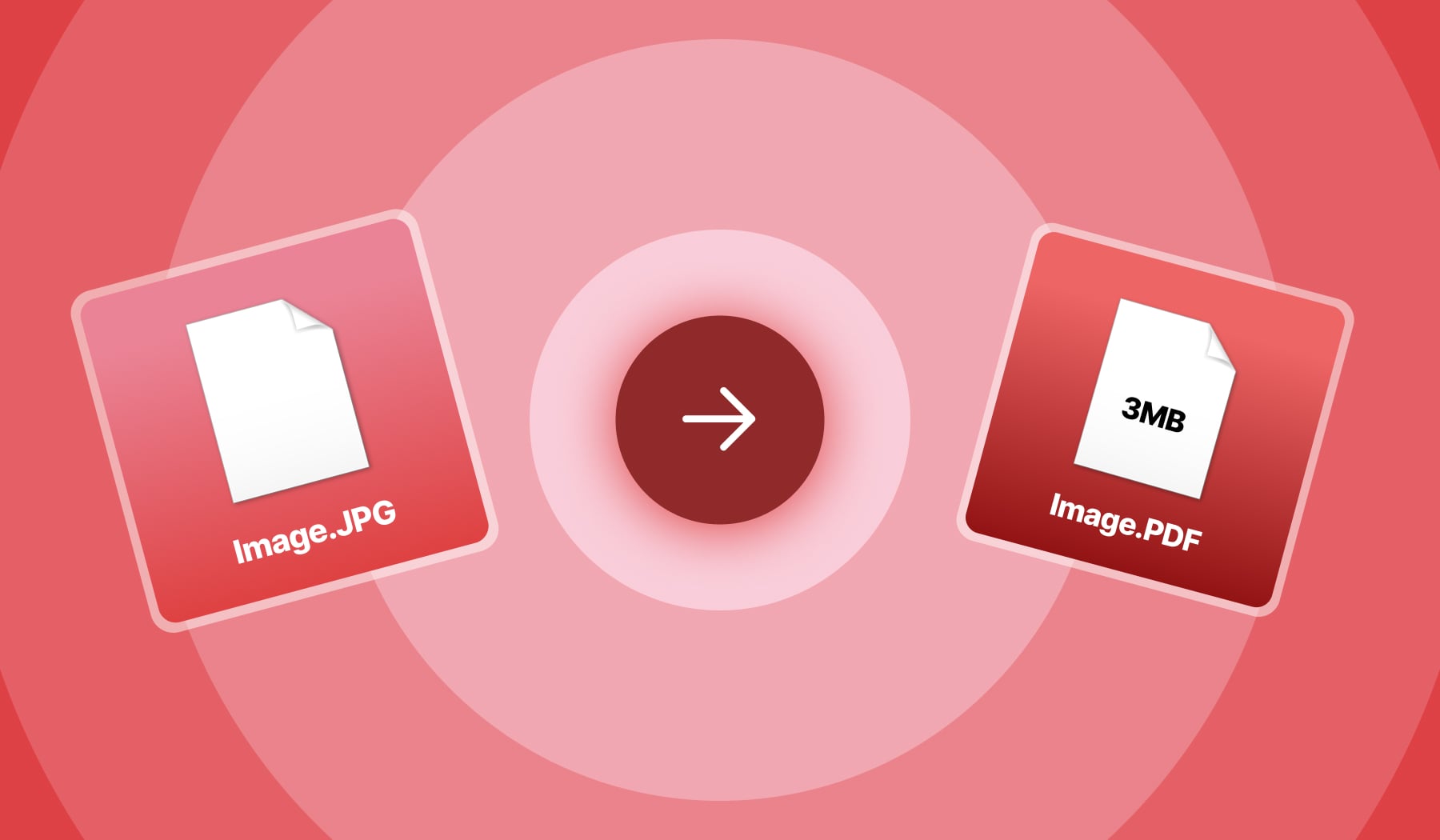
Got a JPG image that you wish to resize? It shouldn’t be over 3MB in size?
We can take care of that for you, and we’ll help you do it on this very page. We’ve added our JPG-PDF converter here to finish the job quickly for you.
Mixed with the converter is also our 3MB PDF resizing tool so we’d respect both of your requirements:
- Turning the image into a PDF;
- While measuring 3MB or less.
Enough said — let’s go and see how we can turn a JPG into a 3MB PDF!
How to convert JPG to PDF at 3MB (or less)
- Upload your image in the box below;
- Turn it into a PDF clicking one button;
- Download the 3MB PDF with your image.
Bear in mind, SignHouse’s tools are really flexible! For example, you can compress the PDF image as much as you want: 3MB, 2MB, 1.5MB — you name it, we do it.
%20(1).jpg)
Though, you can also pick one of the compression presets that we already offer:
- Basic Compression: High image quality, though bigger file size;
- Recommend Compression: Both good image quality and file weight;
- Extreme Compression: Lower quality, but also smaller PDFs.
The choice is yours! Customizing documents was never this easy.
What happens to my files?
We’re generating a 1:1 copy of your JPG image and turning it into a PDF. The contents stay the same, and it’s only the file’s extension that changes.
As for the old file (the image that you’ve uploaded):
- We’re deleting it from our system a few hours after uploading;
- And the PDF document of your JPG image is available in your dashboard, where you get to choose what happens to it: re-edit, share, private-share, delete etc.
You’ve got 100% control of the documents in your library. For instance, you can create your electronic signature and add it to the PDF. Whatever you wish!
Pro Tip: You can also eSign online documents with SignHouse. We’ve got many tools that suit all of your needs for online documents.
Thank you for reading this tutorial!








