Convert JPG to PDF At <500KB (2024)
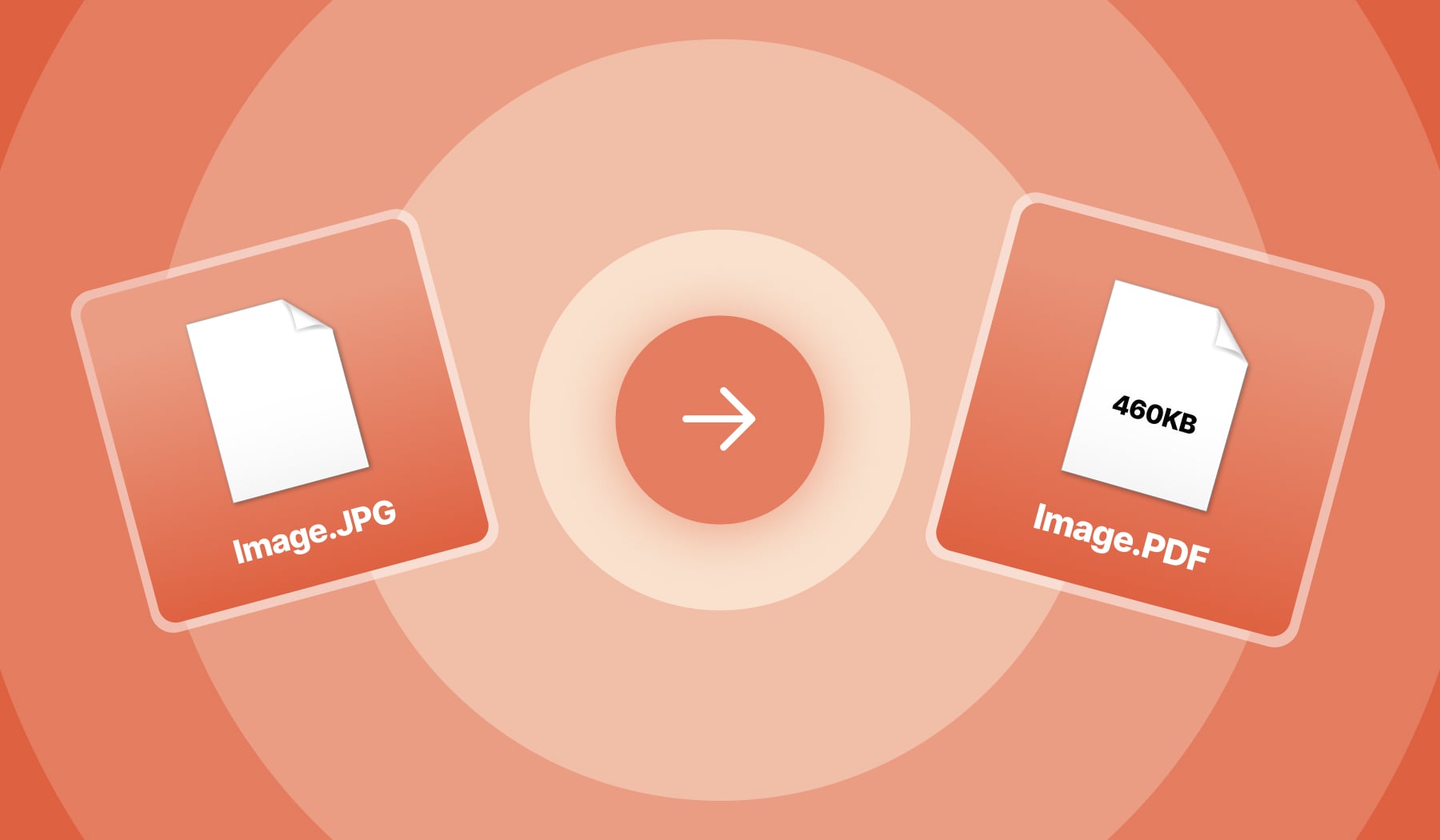
You’re probably here because:
- You have a JPG or JPEG image;
- You want to convert it to PDF;
- But you want the PDF to be less than 500KB.
Upon trying all the other converters, we believe that we’ve manage to make the ultimate JPG-PDF converter.
Aside from any other JPG-PDF converter, we’re also helping you make your file’s size less than 500KB. We’re here for all of your JPG-PDF needs.
Now, let’s jump into the tutorial!
How to convert a JPG to a PDF less than 500KB
- Upload your JPG image;
- Click the option to convert to PDF;
- Save the <500KB PDF document.
At SignHouse, you’ve got full control over your JPG & PDF documents. For instance, you can even choose how much to compress your PDF.
%20(1).jpg)
You can compress the JPG image saved as PDF to less than 500KB — choose any size that suits your needs best.
Can I bulk convert a JPG to PDF less than 500KB?
Yes, absolutely. Upload as many images as you want, select the option for less than 500KB, and download them for free.
How do I compress a PDF after JPG conversion?
Our system compresses the PDF automatically for you. Though, you can choose how much to compress a PDF after the PDF-JPG conversion process like so:
- Upload the PDF file;
- Select the size to compress to (e.g. 300KB, 500Kb etc);
- Download it in one click.
SignHouse has your back with the PDF tools for all your needs.








