How To Create A Signature File (2024)
Open SignHouse and create your signature (draw, type, or upload). Then save the PNG signature file for free.
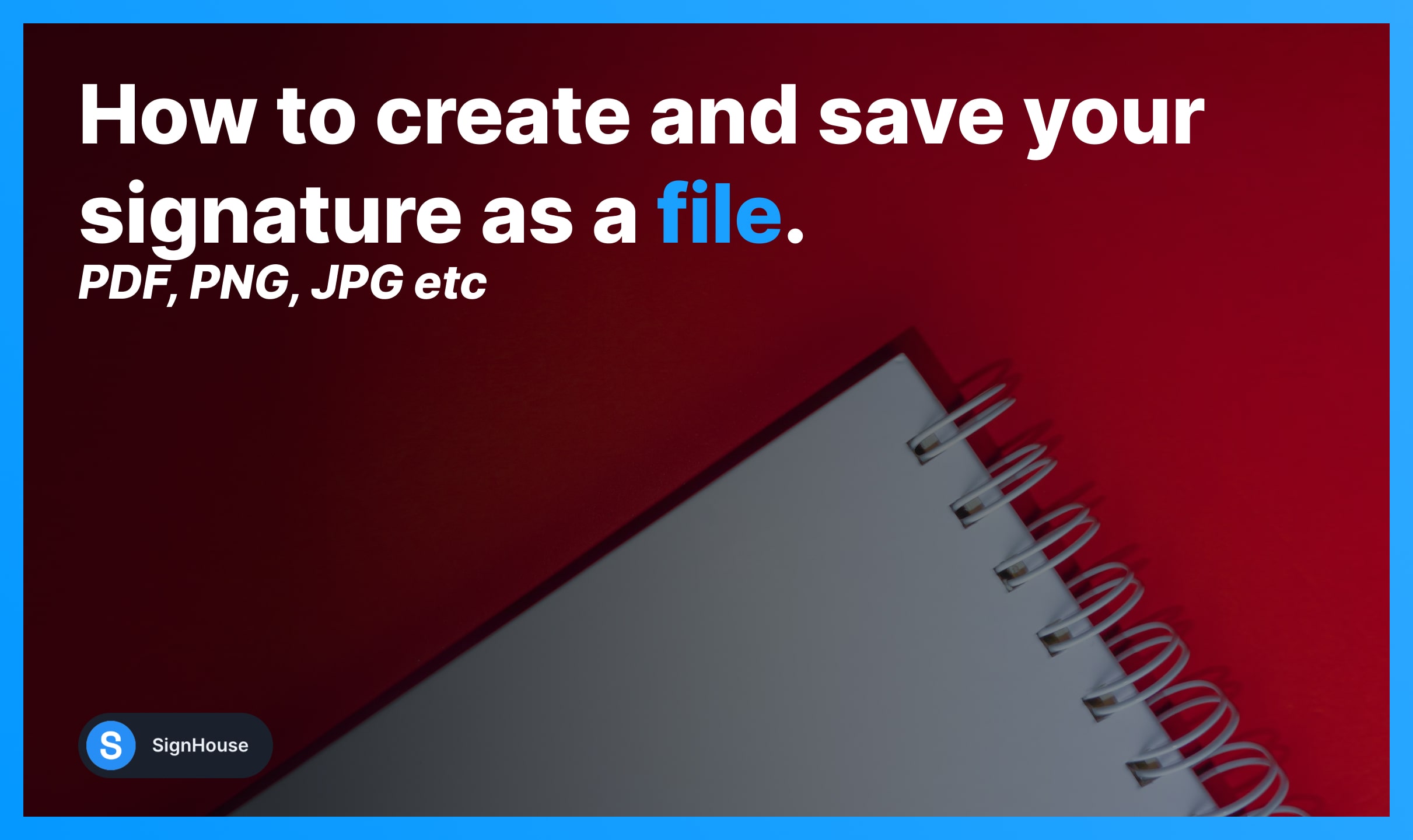
Last updated on:
May 01, 2024
Want more insights like these for FREE?
You’re probably on this page because you:
- Want to create an electronic signature.
- And save it as a file: PNG, PDF, JPG etc.
We’re teaching you how to do it, for free.
Why is a Signature File so Important?
A signature file is very important because it’s handy and always close by when you need to sign a document. It’s quick and smooth.
Specifically, a signature file is a digital file your physical signature — only now it is imported in your computer.
How to Create a Signature File (for free)
- Go to eSignature maker below.
- Create your signature: draw, type or upload.
- Download the PNG signature file.
Use the box above. It’s that easy!
- If you chose to draw your signature: You can change the colour of the signature or undo/redo changes. Also feel free to adjust the width or angle.If you chose to type your signature: We have a selection of fonts. Have a look at them and select which font you like most.
How to Save your Signature as a File
To save as your signature a a digital file, follow these simple steps:
- Write down your signature on paper.
- Take a picture (scan it).
- Transfer it to your computer.
- Save it as PDF, JPG, PNG, or any other format.
For example: Having a signature image file (especially PNG) can help you sign online documents way faster than having to print your PDFs just to sign them.
That’s all you need to know about how to create and save a signature file!
Want more of this, for free?
Hey! 👋 Over here, at SignHouse, we're producing more of what you just read.
Get our very quick email updates that we send to 1,000s of people. 100%-off invitations to access paid products for $0, value-packed emails + more








