Cursive Signature: How To Sign Your Name (For Free)
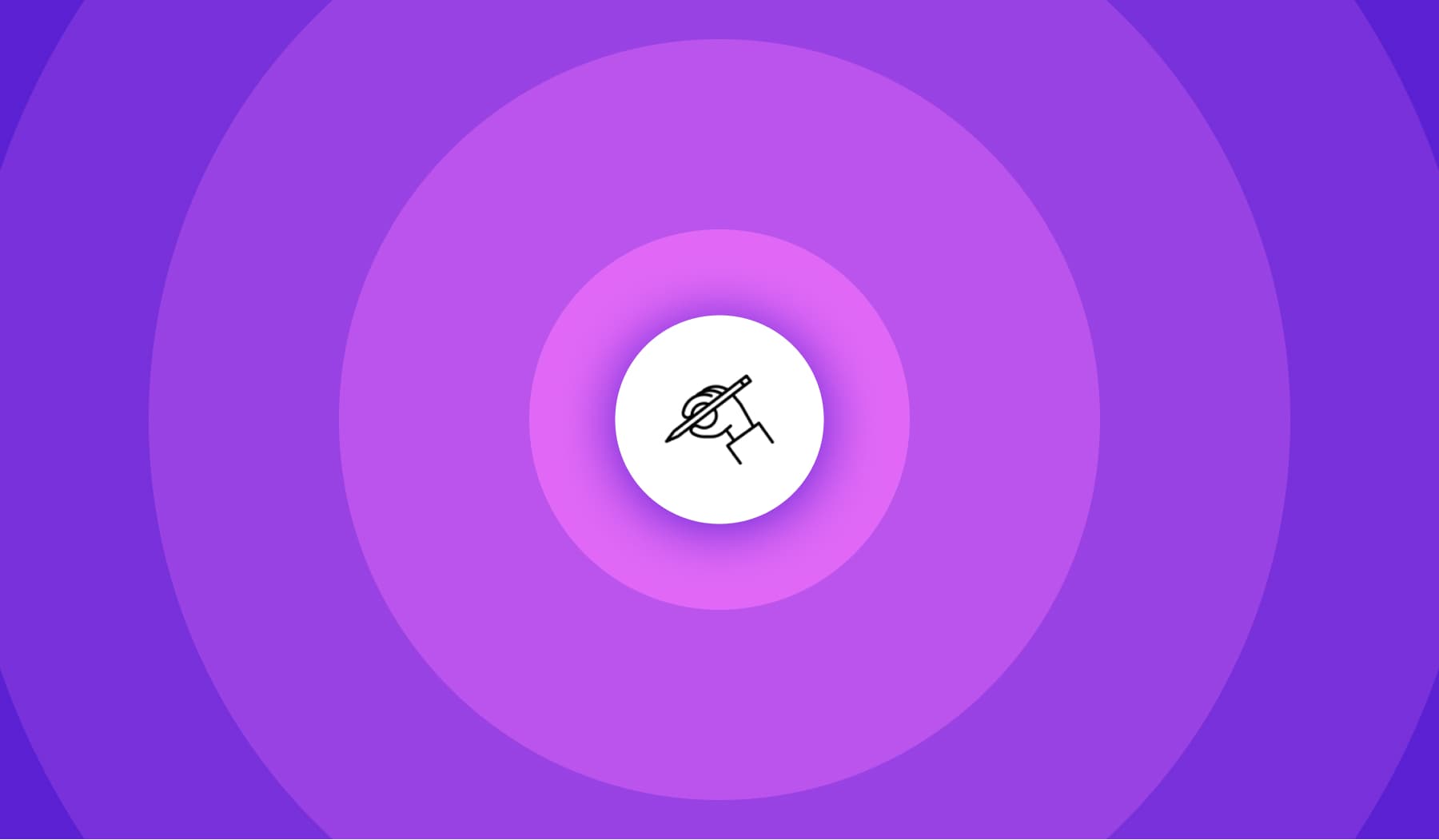
In this guide, we’re teaching you how to create a cursive signature.
Closely Related: Does my signature have to be in cursive?
How to Sign in Cursive
- Open our cursive signature generator (added below);
- Make your signature: draw or type it;
- Download and use it further.
With SignHouse, there are two different ways you can create a cursive signature from scratch with our online signature maker: drawing and using text.

- Drawing your signature is the easiest way to make a cursive signature, as you can easily draw all of the lines and get the right shapes.
- With the typed signature generator, you can use handwritten fonts.
It’s very easy to find a cursive font that replicates your writing.
Extra: How to Write in Cursive Style
Writing in cursive is the same as normal writing, but with these extra rules:
- Don’t stop writing until you finished an entire word;
- Start and finish every letter on the line (entrance & exit stroke);
- Don’t join capital letters.
That’s right about everything you need to know on writing your electronic signature in cursive.
FAQs
Can a signature be your initials?
Yes, it absolutely could be! Why: your electronic signature is not defined by how it looks. It could even be a glyph.
Your signature's validity is given by other aspects, as explained in this article of ours:
- As per the eSignature (2000) and UETA (2000) Acts passed by the US Government, alongside other requirements (explained in-depth by us here), one of them is this: “Attribution. The signature has to be uniquely identified to the signee and only linked to them”
- Using an electronic signature software such as SignHouse automatically handles that, as such apps easily attribute signatures with identifiable details (e.g. account information, location, IP, etc)
- Another requirement for a digital signature to be valid: “Retention. The documents must be stored for future reference, available to be viewed, reviewed, edited, etc. by both parties”
- SignHouse takes care of this aspect as well.
So yes, your signature can be your initials!
Can I sign with a signature that’s not cursive?
Signing with a non-cursive signature is ok! If we're talking about digital documents, the signature will be validated by identifiable details that are separate from how it looks — that is taken care of by an eSignature software such as SignHouse.
If we're talking about physical documents:
- You could sign with a signature that's not in cursive
- You'll likely not want to do that, as it could be replicated.
- Our advice, however, is to stick to digital signatures!
Does a signature have to be your full name?
That could be the case too. Remember: your signature's validity is given by the following:
- As per the eSignature (2000) and UETA (2000) Acts passed by the US Government, alongside other requirements (explained in-depth by us here), one of them is this: “Attribution. The signature has to be uniquely identified to the signee and only linked to them”
- Using an electronic signature software such as SignHouse automatically handles that, as such apps easily attribute signatures with identifiable details (e.g. account information, location, IP, etc)
- Another requirement for a digital signature to be valid: “Retention. The documents must be stored for future reference, available to be viewed, reviewed, edited, etc. by both parties”
- SignHouse takes care of this aspect as well.
So whether your signature is your full name or not, it just has to be validated through an eSignature software. That's why, for instance, signatures created through Apple Notes, through your iPhone, are not legally recognized.
Feel free to read the full analysis of why your full name is not 100% required in a signature in this article.








