Name Signature: How To Sign Your Name Electronically
Using an online tool is the #1 way to create a digital signature for your name. SignHouse is free and easy to use!
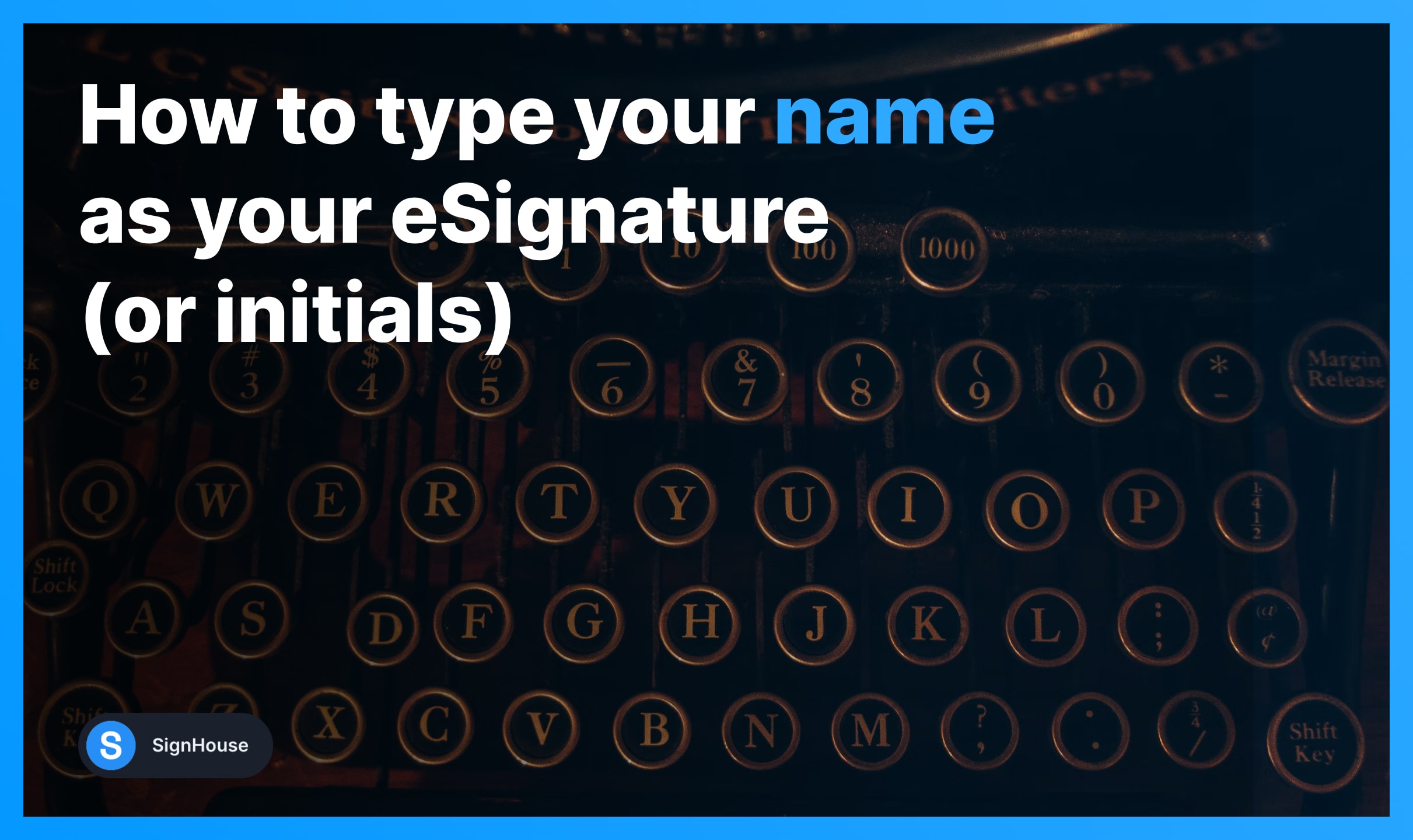
Last updated on:
April 29, 2024
Want more insights like these for FREE?
You’re probably on this page because you:
- Want to create an electronic signature;
- And you want it to be your name;
- Or the initials of your name and surname;
This guide is just what you need!
How to Write Your Name as a Signature
- Select the Type signature maker below;
- Type in your name;
- Pick your favourite font from the preview list;
- Customize it: change the size, angle, or colour;
- Download your signature
When typing your name in the signature generator, you will see how there are different fonts generated instantly for you.
Choose from the Sans Serif Font library or from the Handwritten Font list.
-min.jpg)
Pro Tip: Your signature doesn’t have to be your full name. You can write your name or initials, all according to your personal preference.
Found the right font? Simply click the ‘Select this eSignature’ button and our system will automatically start downloading your online signature.
Want more of this, for free?
Hey! 👋 Over here, at SignHouse, we're producing more of what you just read.
Get our very quick email updates that we send to 1,000s of people. 100%-off invitations to access paid products for $0, value-packed emails + more








