How To Make A PDF Editable (2024)
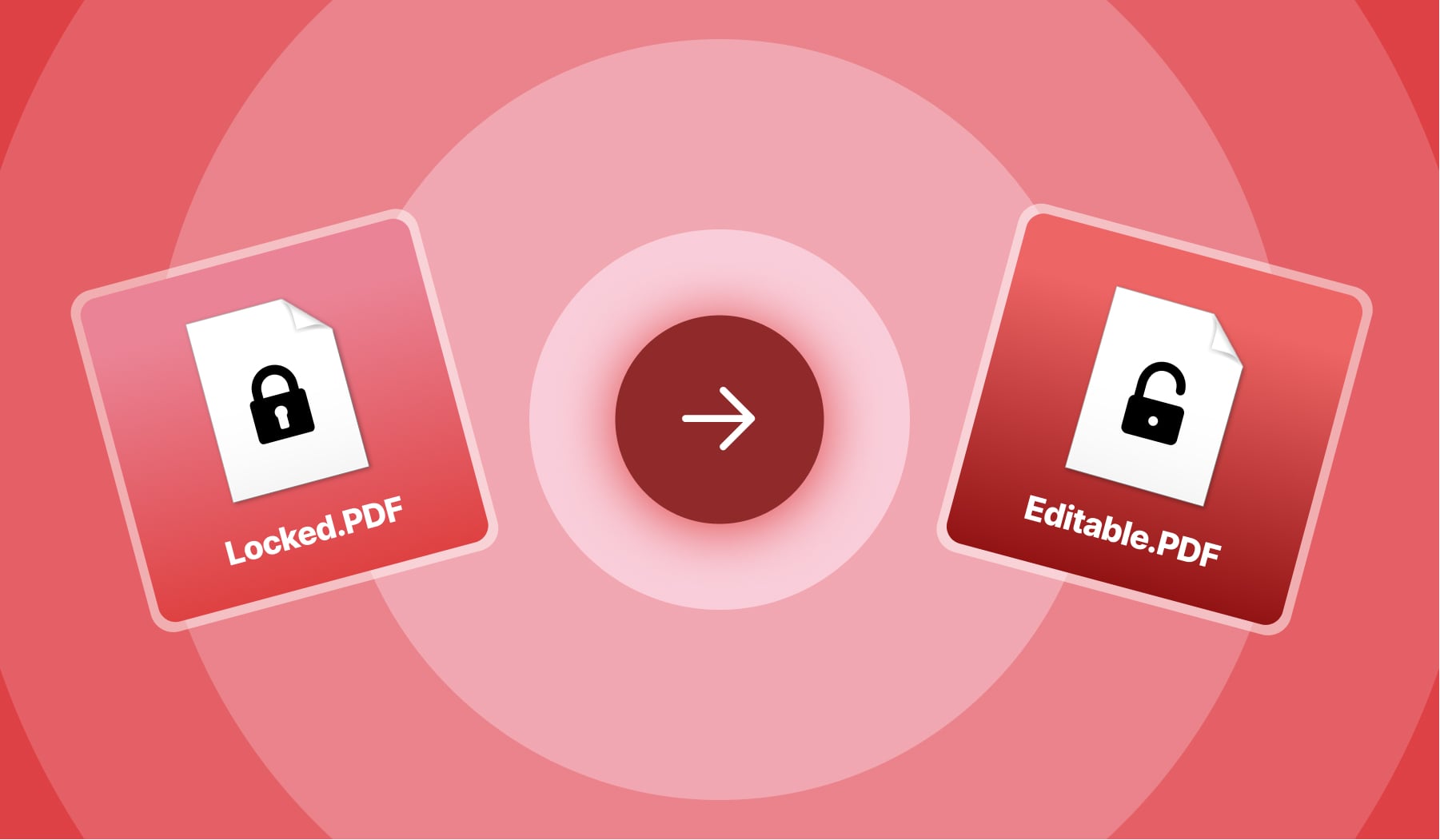
If you have a PDF file that you wish to make editable, this is the place to be in.
Originally, PDF files were created to be read-only and not to be edited by anybody. Though, in time, this has changed.
Now’s the easiest it will ever be to edit a PDF document. By the end of this post, you’re going to leave with an editable PDF that you can change as much as needed.
Without any fuss, let’s see how to make a PDF editable!
Can you convert a PDF to an editable document?
Yes, you can convert a PDF to an editable document by uploading it to SignHouse, as the document will automatically be editable. Feel free to add new text fields, checkboxes, date fields, signatures, and more.
Once finished making changes to your newly-editable PDF, you can download it or send it for signing to other people. Request signatures in the click of a button.
Now, let’s check out the step-by-step guide on how to convert an uneditable PDF to an editable PDF.
How to make a PDF editable (for free)
- Go to SignHouse’s PDF editor.
- Make changes using the left side’s fields.
- Click Sign and download (top-right corner).
- Download your edited PDF.
- Optional: Send the file for signing to other people.

To make your PDF editable, upload it in our system and start making changes. It’s really that easy to edit a PDF! Once you’re done, you can save the changes.
On the left side of the screen you can see the fields that you can add to your now editable PDF document. For example, you can:
- Add your eSignature to the PDF;
- Start drawing;
- Fill out a form by adding text;
- Insert checkboxes;
- More.
There are so many things you can do with an editable PDF!
Pro Tip: You can get contract templates like the one in the image above from our library of documents. They’re all free to use!
Can you fill out a PDF form without Adobe?
Yes, you can fill out a PDF form without Adobe. Use an online app like SignHouse to upload your document, select the text field from the left side of the screen, and finish off with your signature. There are other apps too, but SignHouse is free.
That’s it! You’ve just learned how to make a PDF editable online.
FAQs
Can you edit a PDF on Mac without Adobe?
Yes, and you're going to need a 100% free PDF online editor like SignHouse. It works this way:
- Upload your PDF;
- Select how to edit: add text fields, signature etc;
- Apply Changes & Download.
How can I edit a PDF on a Mac?
To quickly edit PDF documents using your Mac (for free):
- Go to SignHouse and upload the PDF;
- Start making changes to it;
- Apply changes & Downalod it.
There's really no optimal way to edit PDFs using Mac devices, but SignHouse is here to help you.
How do I edit a PDF document on my Mac?
To edit a PDF online using your iMac or MacBook:
- Upload the file;
- Edit it by adding more text fields, your signature etc;
- Download the edited file.








