(2024) PDF Not Signable: How To Enable Signing
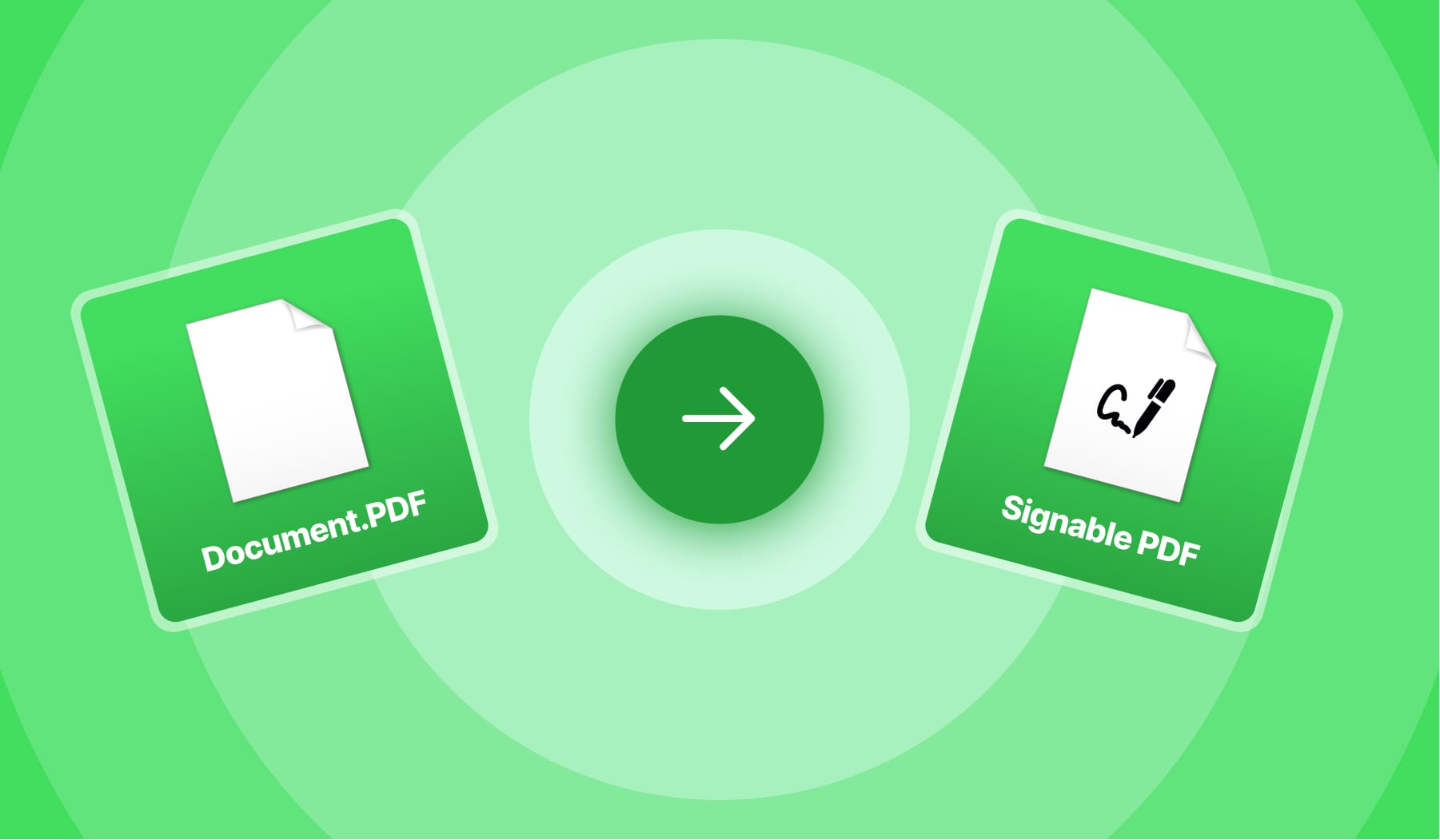
- You have a PDF document
- Which you need to sign (or request signatures)
- But the file isn’t signable!
This guide teaches you how to make it work.
How to Turn PDF into a Signable Document
Use an online PDF editor to make your documents signable. Simply drag-and-drop the signature block on the PDF and it’ll be signable!
- Upload your PDF to SignHouse.
- Select the Signature block from the left menu.
- Create/Add your signature to the document.
- Optional: Send the doc for signing to other people.
- Download the signable PDF.
Every PDF is already signable. What you’re looking for is actually an online tool to help you create and add your eSignature.
Let’s break down each step.
1. Upload your PDF
-min.jpg)
By now, your PDF is confirmed to be signable.
2. Create/Import your eSignature
Now, you want to create or to upload a signature:
- Click signature on the left
- Select: Type, Draw, or Upload
-min.jpg)
On this pop-up you can design your signature or import yours before adding it to the file.
Pro Tip: Your electronic signature isn’t necessary to be your full name.
3. Sign the PDF
-min.jpg)
- Click Signature
- Drag it on the document
- Place & Adjust where you need it
You can now download the PDF.
Can you unlock a PDF file for signing?
Yes, with an online PDF unlocking tool: Upload your file, click the button to unlock it, and then create your signature so you can add it to the PDF.
That’s it! Three big steps were made today:
- You learned how to make a PDF signable;
- Then, how to create your online signature;
- And lastly, you’ve added it to the PDF.
Thank you so much for stopping by.








