2024: How To Sign (Sent/Received) Email Documents
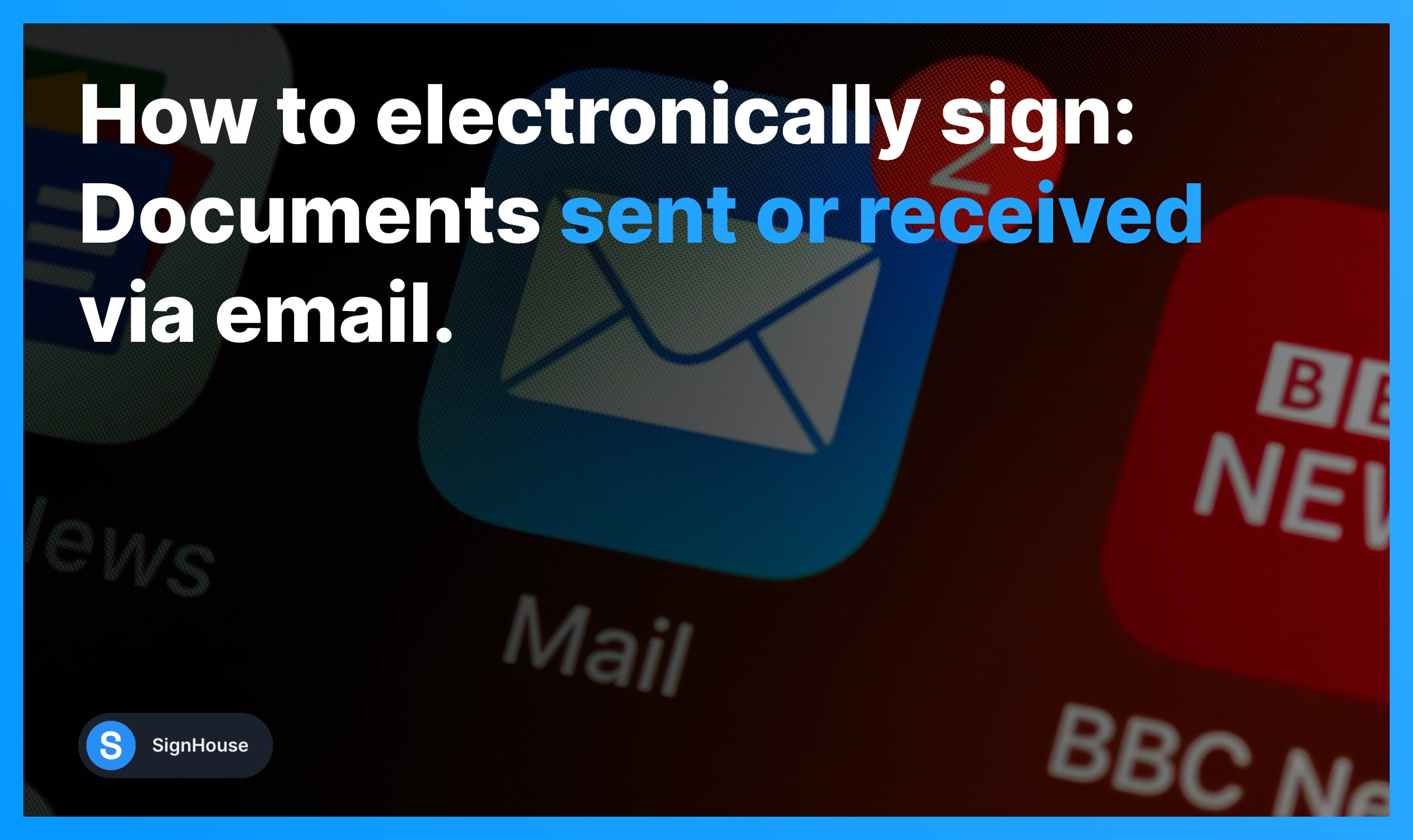
In this guide, we’re teaching you how to:
- Fill in a signature request via email…
- Sign a document sent from your email
- Sign an email & send it back
No need to print PDFs anymore — we’ve got a quicker (and free) way.
How to Sign a Document via Email
To sign a document sent or received via email, upload it to SignHouse. Select the signature field, add it to the file, then save and return to the sender.
Step-by-step breakdown:
- Go to SignHouse
- Upload the document you were emailed
- Insert your electronic signature
- Apply changes & Download.
- Optional: Send it back.
Working with paper instead? Learn how to scan documents to email and save lots of time — it’s super easy!
-min.jpg)
SignHouse works perfectly for both signers and signees.
Whether you received a file via email or you’re sending it via email, you can easily add your signature to it.
How to Sign a PDF & Send Back
If you’ve been emailed a document that you want to sign and send back to the address it came from, follow these easy steps:
- Upload your document in our editor;
- Add signature on the file;
- Click Sign and Download (top-right side);
- Add recipients
- Confirm changes & Send back.
-min.jpg)
If you need to send the file back to more people, feel free to insert as many email addresses as you need.
Read more: How to add signature before quoted text in Gmail.
Sign an email document on Android
Electronically sign documents via email using your Android phone or tablet:
- Upload your email document below;
- Create & Attach your electronic signature;
- Apply changes;
- Download your eSigned document.
It’s that easy to create and add your eSignature to documents on Android as well!








