How To Type Your Signature (2024)
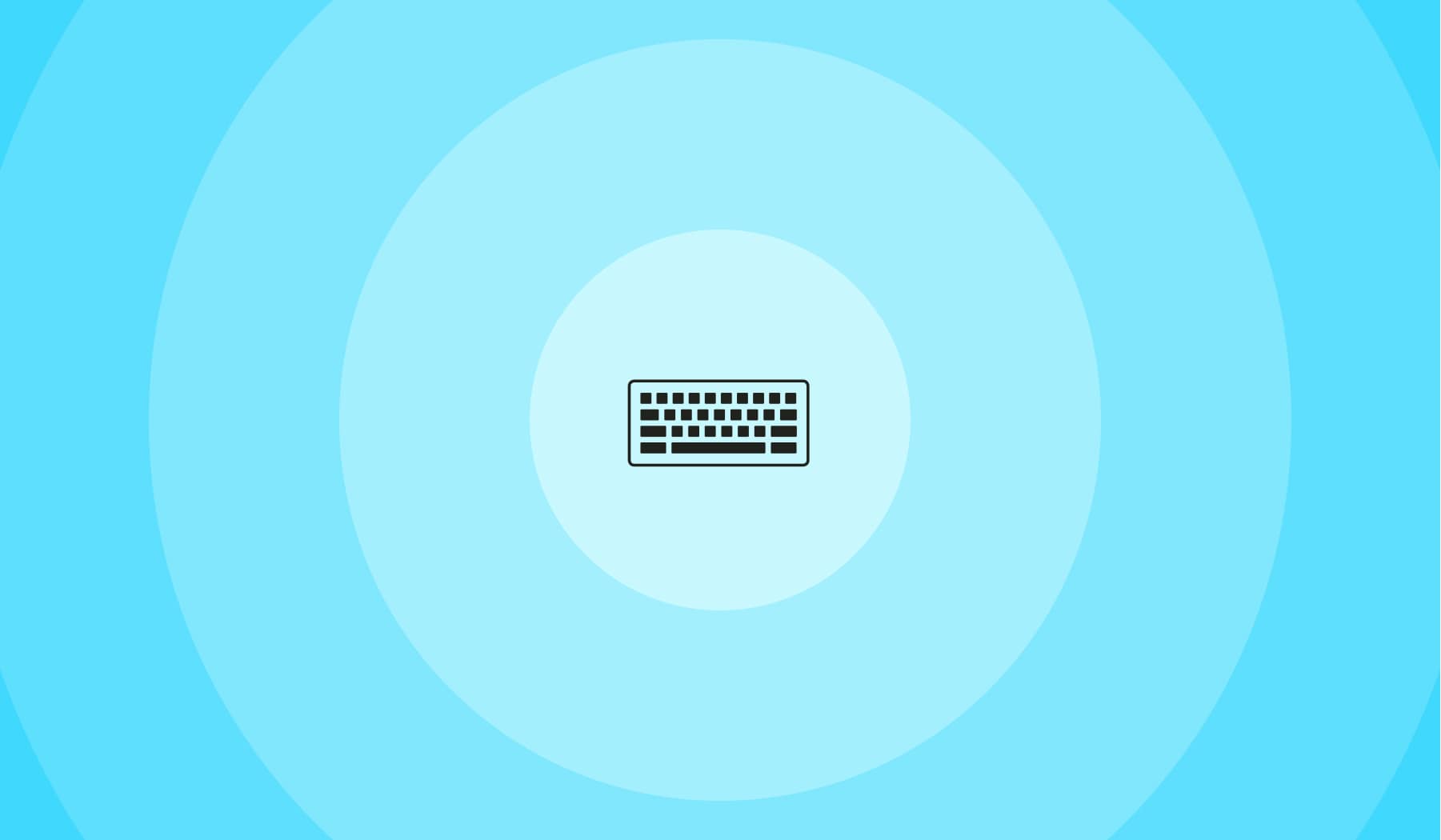
In this guide, we’ll teach you how to make your:
- Online signature that’s typed…
- With text and fonts that replicate handwritten signatures.
- Or San Serif fonts!
Let’s go.
Can I type my digital signature?
Yes, you can type a digital signature with our signature maker. Type your signature and select a font.
How to create a typed signature (with text)
Use SignHouse to create a text/typed signature: open the signature maker, type your signature, choose a font, and save your creation.
- Open our online signature generator (linked below).
- Click the Type button.
- Type in your signature.
- Customize it: font, text, colour, angle, width.
- Download your typed signature.
- Optional: Apply it to a document.
When tying your signature, you’ll notice how there are different signature fonts that you can choose from.
Besides, there are two different menus:
- Sans Serif.
- Handwritten.
-min.jpg)
From the ‘Handwritten fonts’ section, you’ll notice different styles. Our suggestion is to pick one that looks the closest to your handwriting.
Then: Click the blue button and download it. Insert your signature in Word, on PDF documents, and so on.
Is it OK to type your signature?
Yes, it is perfectly fine to type your signature. Typed signatures are 100% legally binding, and thy work just as fine as the good old handwritten signatures.
Read further on this topic: Wet signatures vs eSignatures.
FAQs
Can a signature be typed?
Your signature 100% works and is 100% legal if it's typed, if you're using an electronic signature software!
Why? It's validity is given by other factors:
- As per the eSignature (2000) and UETA (2000) Acts passed by the US Government, alongside other requirements (explained in-depth by us here), one of them is this: “Attribution. The signature has to be uniquely identified to the signee and only linked to them”
- Using an electronic signature software such as SignHouse automatically handles that, as such apps easily attribute signatures with identifiable details (e.g. account information, location, IP, etc)
- Another requirement for a digital signature to be valid: “Retention. The documents must be stored for future reference, available to be viewed, reviewed, edited, etc. by both parties”
- SignHouse takes care of this aspect as well.
Therefore, typing your signature makes it valid, due to the aspects that an eSignature software handles for you.
Can you type on a PDF for free?
Yes, absolutely. There are many online free software for PDF typing (we have one too), and most of them simply require you to upload the PDF and click wherever you want to type.
How do I type on a PDF?
To properly type on a PDF (for free), you should use a software like SignHouse to:
- Upload the PDF document;
- Click anywhere & Start typing;
- Save the edited PDF.
At SignHouse, we can help you type on a PDF against no charge. It's also quick!








