Edit A PDF Online (Free PDF Editor)
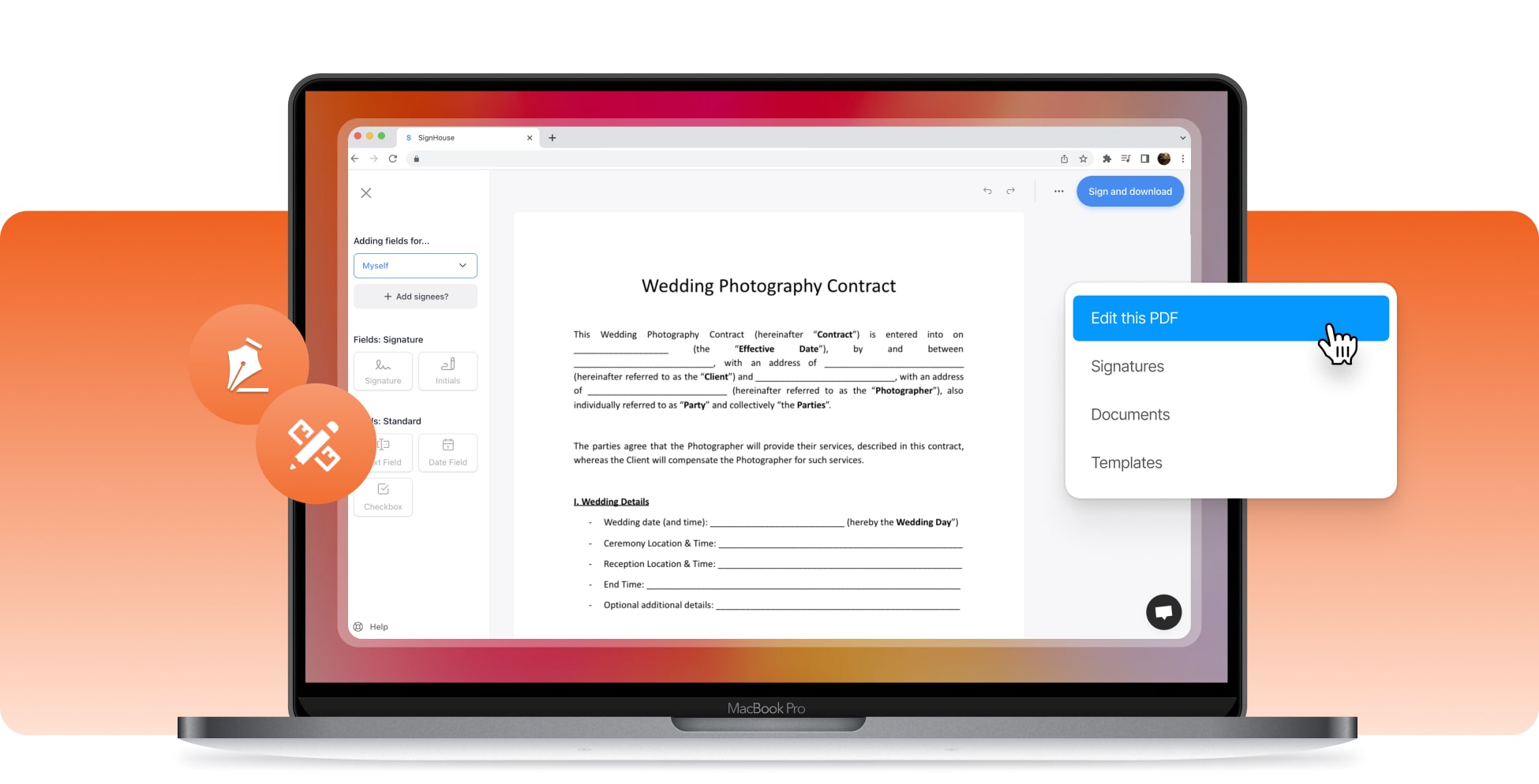









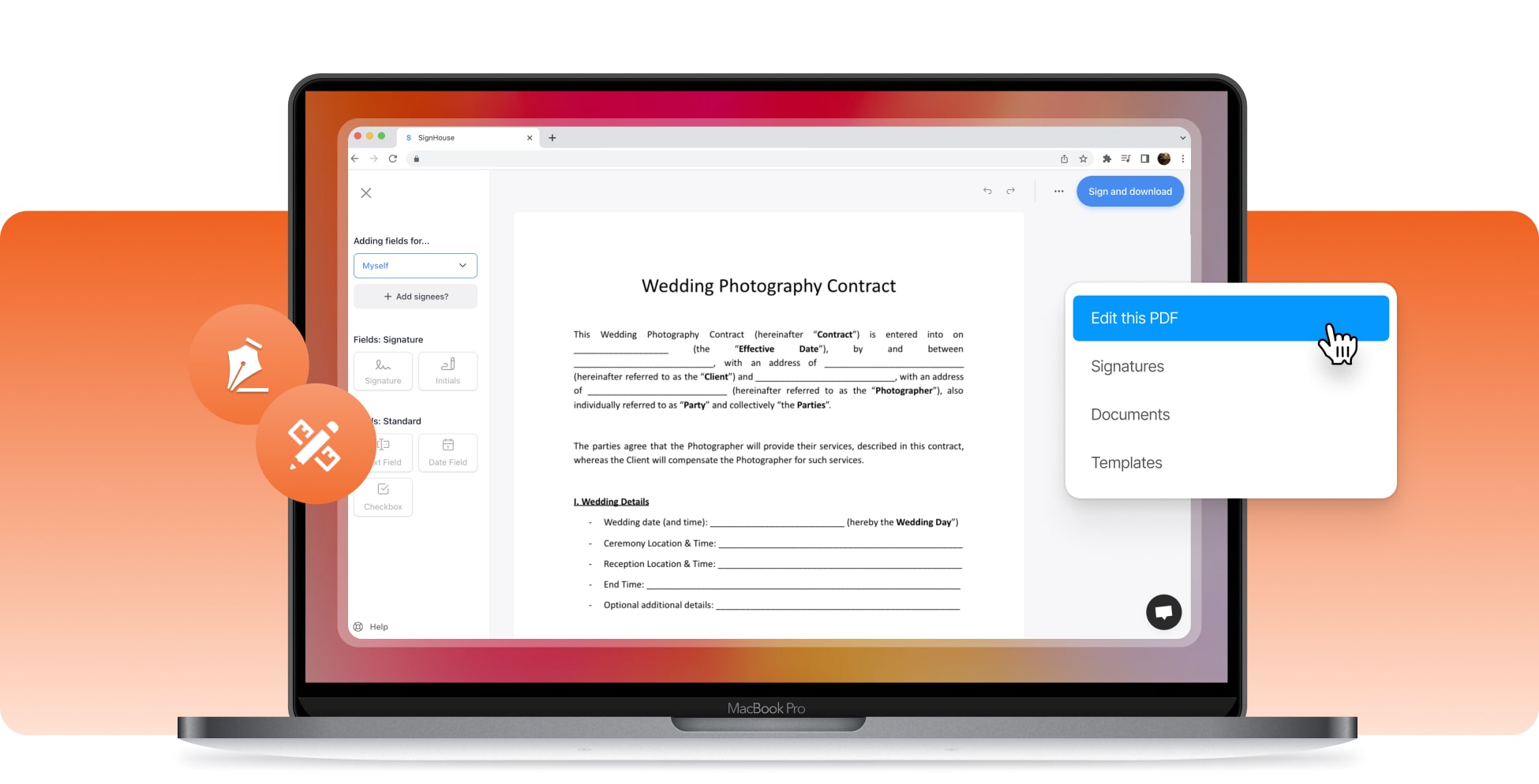









You can edit a PDF without Adobe using online software like SignHouse: Upload your PDF, start making changes by adding/removing fields, and then apply changes. When finished, download your edited PDF.
Browse your computer for the file that you want to edit. Then, upload the PDF in our editor (drag and drop), make your changes, and wait 10 seconds before you can download the file — that’s just our system taking its time. With our PDF editor, you can make as many changes as you want to the PDF: add text, electronically sign, fill forms, etc.

Upload the PDF that you want to edit online.

Make changes to the file: add text, images, fill forms, electronically sign — you know best!
Apply changes, wait 10 seconds, and then download the freshly edited PDF.
PDF documents are not really meant to be edited, but you can now do it with a little magic of SignHouse. No need to use Adobe Acrobat Reader or any other paid service to edit a PDF. At SignHouse, we've developed the ultimate online PDF editor that is going to help you change the contents of a file. Follow the three simple steps (upload, edit, save) and update a PDF file according to your preferences. Editing PDFs, even on Mac computers, was never this easy!

Draw, extract images, and insert many other fields to your PDF document. With our PDF editor, you can customize a file as much as you want! There's no limit for how many fields you can add to a file.
That's right, no need to pay at all. SignHouse helps you edit a PDF document against no charge, as we think that everybody should be able to edit a file in a few seconds and without paying.
Edit a PDF in no time. You won't have to wait for a slow system to load your changes and apply them to the PDF. SignHouse works extremely quick, so no worries about a system that won't keep up with you. We can.
No need download any app. SignHouse's online PDF editing software is 100% online-based. Save some memory on your disk and use our online app to edit a PDF document.
Out of all the reasons to pick SignHouse as your PDF editor, one of them stands out the most: accessibility. While we don't have any downloadable app, know that you can use any of your devices to edit a PDF and its metadata online. You can do it from your desktop or mobile devices! Though, let's look at a few reasons to use our PDF editing tool.
SignHouse is optimised to run on any device, may that be your phone, tablet, or your desktop computer. Accessibility sits at the base of our product, and so, our PDF editor is available on any device.
We care about our personal data just as much a you do about yours. That's why we're never going to share your data with anybody. Whatever your upload to SignHouse remains at SignHouse. More about it here.
No need to be a computer expert in order to edit a PDF online. This whole action is not going to involve any coding or difficulties. It's just a drag and drop process for all of the fields to add to your file.
If you ever feel lost while editing a PDF document, know that we're here to help you. Our live support team is just one click away! The bubble in the bottom-right corner of this page connects you to an agent.








