Rotate PDF (Pages & Full Document)
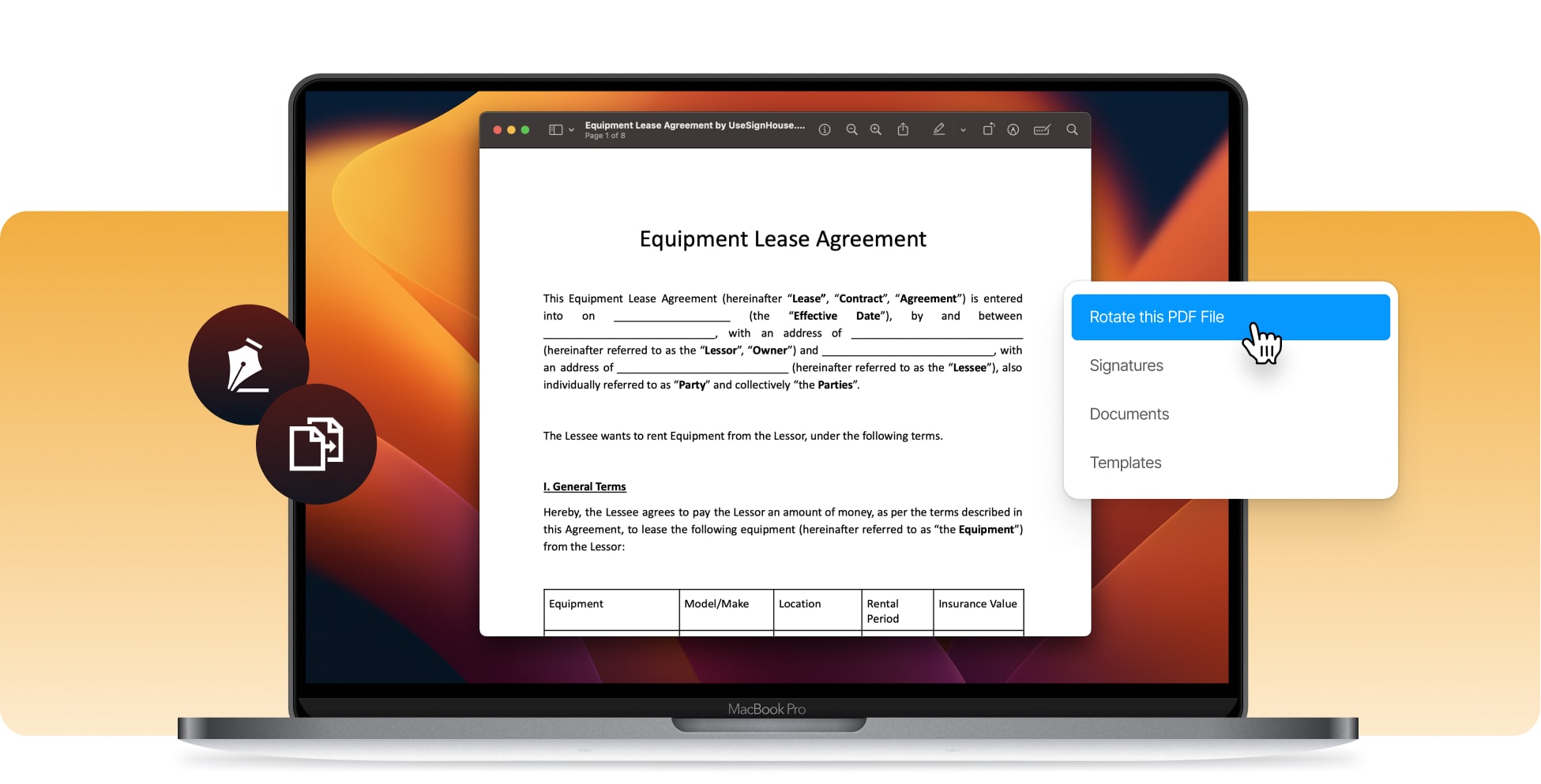









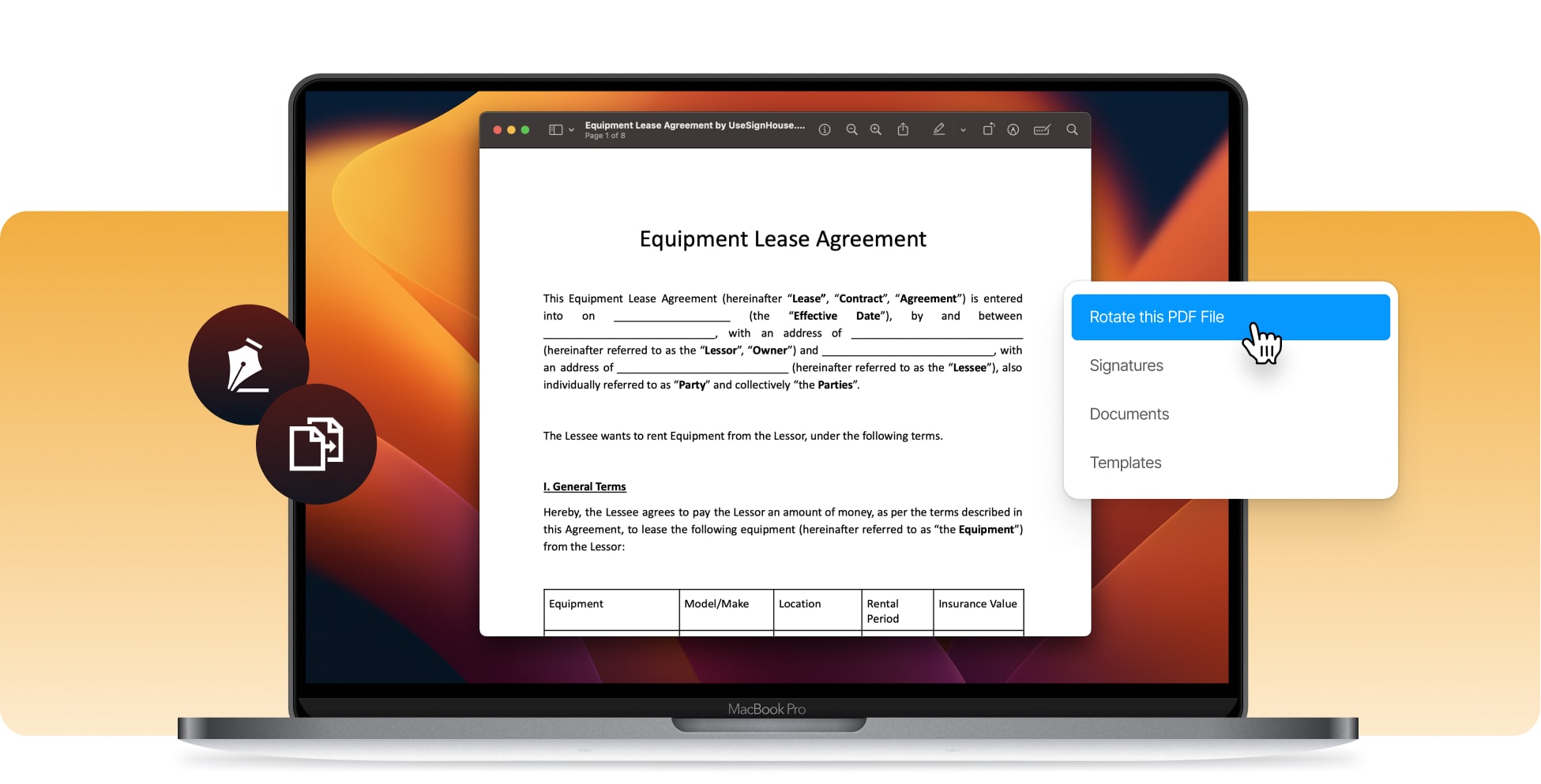









To permanently rotate a PDF image or document, select the document to upload it in our editor and rotate it to the left or to the right until you it’s facing the right direction. Do this just once and you won’t have to go through the same process opening the file.
The three relevant steps to rotate a PDF page or document are: uploading the PDF document, hovering the page or selecting the whole document, and hitting the rotate button in SignHouse’s PDF rotator. This is the ultimate way to rotate a PDF document without having to pay anything, and it also happens to be the quickest way to do it.

Find and upload the document whose pages you need to rotate.

Either flip all the pages of your PDF or select just the ones that you want to rotate.
Apply changes and save your rotated document.
You can rotate a PDF page without Adobe by uploading the file to SignHouse, select the page or the whole document, and click the left/right arrows to rotate the document. Once finished, apply changes and download the file.
You're probably browsing this page because you've got a PDF document with multiple pages, and some of them are either upside down or simply not on the side that you want them to be. Let's help you get rid of that, and let's rearrange all of the pages in your PDF document in the right angle. Simply rotate the pages of your PDF document with our software in just one single click and 30 seconds of your time. No more messy PDFs with SignHouse's PDF rotating tool.

Rotating your PDF document's pages to the right face is really easy. Bulk-rotate pages in a PDF document in a couple of seconds with SignHouse. Now's the right time to properly display the pages in your file.
At SignHouse, rotating the pages within all of your PDF documents is 100% free of charge. We believe that everybody should have free access to rotating pages within PDF documents. Free rotating forever!
Turning your PDF document's pages to the right face is really quick. As previously said, rotating your PDF file's pages without Acrobat takes no longer than 30 seconds. Improve your workflow with this software.
We're more than happy to say that our PDF rotating software lets you flip the pages of infinite PDF files - it's always going to be free, by the way. Rotate your pages one-by-one or in bulk. However you like.
We believe there are a few reasons to pick SignHouse as your PDF page rotating software, but, out of all the reasons in the world, two of them shine the most: pricing and accessibility. That's because you don't have to pay a single dollar in order to use SignHouse's PDF rotate function, and you can also use it on all of your favourite devices.
Whether you are at home, on the go, on your phone, tablet or on your computer, you should know that our PDF rotate function works on all platforms, in all locations. Accessibility defines our PDF rotate tool.
We care about our personal data as much as you care about yours. That's why rotating the pages of a PDF file is secure, and that's also why we're never looking at your data, or sending it away without your will.
Our function for rotating PDF pages is really easy. All it takes from your side is just uploading the PDF and selecting the pages that you want to rotate. In just a few clicks, you can rotate and remove a PDF's page.
Need any assistance with the PDF rotating tool? Chat with us right now by clicking the bubble in the bottom-right corner of this page. Our live agents are always happy to help answer your questions!








