eSignatures for Remote Teams: Best Practices and Tools
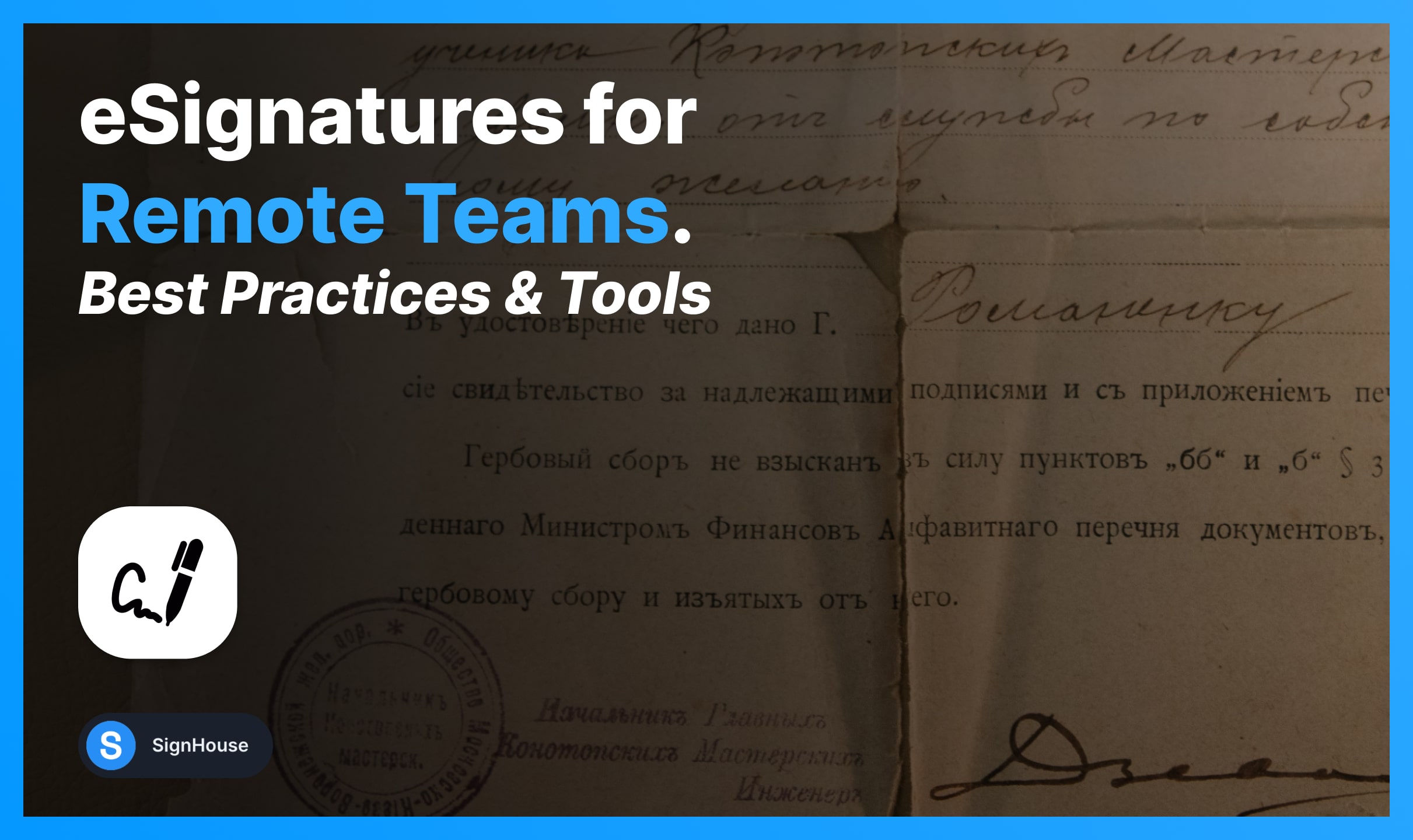
The world has witnessed a radical shift in the way companies function, thanks to the rise of remote work. Teams are no longer confined to a single location and are now scattered across the globe.
As a result, novel challenges have surfaced, such as the handling of crucial documents that require a handwritten signature without physical interaction among team members.
Enter electronic signatures, popularly known as eSignatures. They’ve become a must-have for remote teams, helping them manage and sign documents digitally without relying on physical signatures.
In this piece, we’ll delve into the advantages of eSignatures for remote teams, as well as best practices to adopt when integrating them into your workflow. Additionally, we’ll highlight some tools to help you optimize your eSignature process.
What are eSignatures?
Electronic signatures, or eSignatures for short, are the digital equivalent of handwritten signatures used to verify electronic documents. They’re legally accepted in many countries, including the US, Canada, and the European Union, to sign a wide range of legal documents in businesses of all sizes and industries.
Using eSignatures eliminates the need for printing, signing, and scanning paper documents, saving you precious time and resources. You can choose from different types of eSignatures, such as click-to-sign, scanned signatures, and digital signatures.
Click-to-sign allows you to type or draw your signature directly onto an electronic document. Scanned signatures involve scanning a paper signature and adding it to an electronic document. Digital signatures use advanced encryption technology to guarantee the authenticity of the signer and the document’s integrity.
Overall, eSignatures offer a faster, more efficient, and cost-effective way to sign and manage documents, making them an ideal choice for remote teams. In the next section, we’ll explore how eSignatures benefit remote teams.
What are the Advantages of eSignatures for remote teams?
eSignatures have taken the remote work world by storm due to their superiority over traditional paper-based signatures. Here are some of the key advantages of eSignatures for remote teams:
- Increased Efficiency: Say goodbye to the hassle of printing, scanning, or physically signing documents. eSignatures enable electronic signing and sending of documents in mere clicks, saving valuable time and resources. This is especially useful for remote teams, eliminating the need for physical document exchanges.
- Enhanced Security: eSignatures offer robust security measures that outclass traditional paper-based signatures. Electronic signatures are encrypted and tamper-evident, making it tough to counterfeit or modify. Furthermore, eSignature platforms come with audit trails and digital records of all signed documents, which is useful for legal and compliance purposes.
- Improved Collaboration: With eSignatures, remote teams can effortlessly work together on documents in real time. Multiple team members can sign and review documents concurrently, regardless of their location. This speeds up the signing process and enhances collaboration among team members.
- Increased Accessibility: With eSignatures, team members can sign documents anytime, anywhere, using any device. This implies that remote team members can sign documents while on the go or working from a different time zone.
In summary, eSignatures provide numerous advantages for remote teams. They increase efficiency, enhance security, improve collaboration, and boost accessibility, making them a vital tool for remote teams in many industries.
Best practices for using eSignatures in remote teams
Many essential practices allow remote teams to reap the most benefits from using eSignatures. However, here are 5 of the most important steps that can get your remote team to seamlessly incorporate eSignatures into your operations:
- Establish eSignature guidelines and policies
- Choose a trusted eSignature provider
- Train team members on the eSignature process
- Create a system for approval and workflow
- Monitor eSignature activity and ensure compliance

(The best practices for eSignatures, in a nutshell)
Establish eSignature guidelines and policies
When incorporating eSignatures into remote teams, it’s crucial to have well-defined guidelines and policies in place. These guidelines should specify how eSignatures will be used, who has the authorization to use them, and the legal implications of using them. This ensures consistency in eSignature use across the team and that everyone is on the same page.
The guidelines and policies should address important issues such as:
- Who is permitted to use eSignatures within the organization?
- What types of documents are eligible for eSignature use?
- How will the authenticity and integrity of eSignatures be maintained?
- What measures will be taken to preserve document confidentiality?
- What happens in case of legal disputes over a document signed using an eSignature?
By establishing clear guidelines and policies, remote teams can ensure that eSignatures are used in a secure, legally compliant, and consistent manner. These policies must be reviewed and updated periodically to keep up with changing regulations and laws.
Choose a trusted eSignature provider
Picking the perfect eSignature provider is pivotal for remote teams that count on digital document management. A reliable eSignature provider furnishes secure and legally compliant services, safeguarding sensitive data and ensuring legally binding signed documents.
With a multitude of eSignature providers in the market, pinpointing the ideal one for your team can be a daunting task. Consider critical factors such as the level of security, ease of use, integrations, and pricing. Furthermore, ensure that the provider offers dependable customer support to tackle any issues that might arise.
Enter SignHouse – a standout option that sets the bar high. SignHouse is an intuitive platform that streamlines your signature’s digital transition and simplifies the process of signing documents. Say goodbye to printing, scanning, and wasting time on paper-based protocols.

(SignHouse Fill & Sign PDF)
Notably, SignHouse is entirely free and takes a mere 10 seconds to utilize. So, if you’re looking for a prompt, secure, and eco-friendly solution to sign documents, SignHouse is your go-to option for your remote team.
Train team members on the eSignature process
Training team members on eSignatures is crucial to ensure smooth and efficient document signing. Even if you have the most user-friendly eSignature software, training is still essential to make sure everyone understands the process. Don’t assume that your team members know how to sign documents electronically – it’s always better to err on the side of caution and provide training.
When training your team members on the eSignature process, cover the basics of creating and sending electronic documents for signature, as well as signing properly on the signature line and returning the signed document. Make sure that everyone understands how to verify the authenticity of electronically signed documents, as this is important for legal and compliance purposes.
It’s also important to note that training should not be a one-and-done event. As new team members join the company or updates to the eSignature software are made, ongoing training sessions may be necessary. Nevertheless, ensuring that everybody is on the same page will save you any future headaches, so it’s definitely worth the upfront investment.
Create a system for approval and workflow
When it comes to implementing eSignatures in remote teams, having a well-defined and efficient approval and workflow system is crucial.
Without it, delays and misunderstandings can easily occur, and the signing process can become a frustrating mess. To avoid these pitfalls, it’s essential to establish a streamlined process for requesting, approving, and signing documents, and to clearly define roles and responsibilities within the team.
Fortunately, SignHouse provides an excellent solution for simplifying the process. With SignHouse, you can create document templates and set up seamless workflows for approval and signing.

(SignHouse’s wide range of templates)
This means that you can define routing rules and set up email notifications to ensure that everyone involved is on the same page and that documents are signed correctly and on time. SignHouse’s features also help reduce errors and save time, making it a must-have tool for remote teams looking to streamline their eSignature process.
Monitor eSignature activity and ensure compliance
And lastly, monitoring eSignature activity is paramount in ensuring compliance and detecting potential issues early on.
A robust system must be in place to track all eSignature activity, allowing administrators to monitor who signed what, when, and from which device or location. It should also alert users of unsigned or overdue documents and provide the ability to revoke signatures in cases of fraud or errors.
By diligently monitoring eSignature activity, you can validate all signatures, prevent unauthorized access to documents, and rapidly address compliance issues. This is particularly crucial for industries with strict regulations, such as healthcare, finance, and legal services.
With SignHouse, you can access detailed audit trails that capture all eSignature activity and can be exported for auditing purposes, ensuring that your remote team stays on top of compliance and document security.
Tools for eSignatures in remote teams
When it comes to eSignatures for remote teams, there’s a slew of essential tools that are downright crucial to ensuring smooth and secure digital document signing. These tools include:
- Digital signature creation: A system for creating and storing digital signatures that’s unbreachable is an absolute must-have. Without it, team members could be out to sea and unable to make their own digital signatures that are uniquely theirs.
- Secure document storage: Remote teams have got to have a secure digital document storage system in place, no ifs, ands, or buts. It’s the only way to make sure that all signed documents are tucked away in one centralized location that only the right team members can access.
- Document editing and collaboration: Remote teams have got to be able to edit and collaborate on documents no matter where in the world they’re located. A document editing and collaboration tool is a key component to making that happen.
- Compliance and auditing features: Legal and regulatory requirements aren’t a joke. Remote teams have got to make sure they’re in compliance with all of them, or there could be some serious legal and financial consequences. This means having auditing tools in place to keep an eye on document activity and making sure that all signed documents meet legal requirements.
SignHouse is the one-stop-shop electronic signature solution for all these essential tools and more. With SignHouse, teams can:
- Save time with eSignatures: Say goodbye to wasted hours and mountains of paper waste. SignHouse’s eSignature solution lets teams bring their signature to the digital world, meaning they can sign documents faster than you can say “Jack Robinson.”
- Use an online signature maker: Creating an online signature with SignHouse is a breeze. You can upload, draw, or even use text to make your signature stand out.
- Sign PDF documents: PDF documents are a dime a dozen, and SignHouse makes it a snap to sign them. No more fumbling around trying to figure out how to sign contracts via PDF.
- Edit PDF documents: SignHouse’s PDF editor is a powerful tool that lets you make any changes you need to a PDF document before you sign it, ensuring that all the necessary modifications have been made.
- Use a range of contract templates: SignHouse has an impressive array of contract templates to choose from. They can be customized to fit the needs of different types of businesses and freelancers.
- Benefit from a range of other features: In addition to all these great tools, SignHouse offers even more. You can password-protect documents, fill and sign PDF forms, and more.
Overall, SignHouse is on the top shelf of eSignature solutions. It provides everything remote teams need to sign documents quickly, securely, and legally.
Conclusion
In a nutshell, eSignatures are an absolute game-changer for remote teams. They help to streamline workflows, boost efficiency, and keep you in compliance with all the necessary legal requirements.
To make the leap to remote work, follow the steps outlined above and sign up with a trusted eSignature provider like SignHouse. With SignHouse, you’ll have access to a whole host of tools that let you create and add your signature to online and offline documents with ease. You can even fill and sign PDF forms, and generate and insert your signature in a PDF.
There’s so much more waiting for you when you choose SignHouse out of all electronic signature solutions!
So if you’re ready to take your remote team’s workflow to the next level, don’t wait another minute. Sign up today to receive a special offer and get updated on when SignHouse launches. Trust us, your remote team will thank you for it.








