(2024) How To Add Signature To PDF: No Adobe!
The best way to sign PDFs without Adobe is to use an online software. SignHouse works the same as Adobe, only it's free and online.
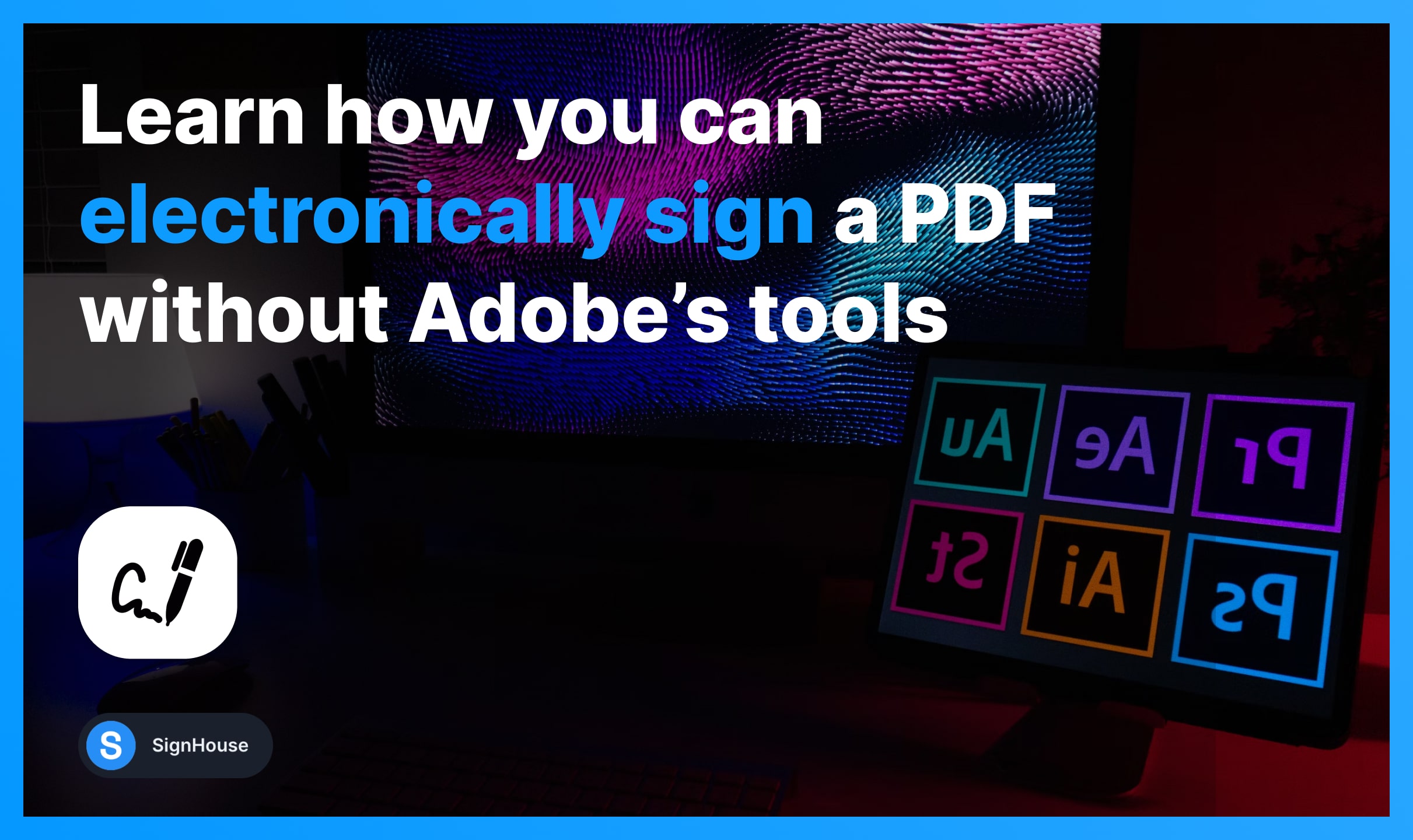
Last updated on:
August 01, 2024
Want more insights like these for FREE?
In this guide, we’re teaching you how to:
- Sign a PDF document online
- Without Adobe‘s Acrobat Reader
- There are many free alternatives to Adobe!
How to sign a PDF *without Adobe*
To add your signature to a PDF without Adobe, you need to use an online tool. Most of them work this way: Upload PDF > Add Signature > Save.
With SignHouse, the process is like this:
- Upload your PDF document (in the box below);
- Select the signature field;
- Drag & Drop your signature on the PDF;
- Download the signed document.
-min.jpg)
- Click Signature on the left
- Create/Select your electronic signature
- Drag & Drop it on the PDF
- Save changes
Resource: In the image above is our free One-Page Lease Agreement Template.
FAQs
Can you sign a PDF online without Adobe?
Yes, there are many options to create & add your eSignature to a PDF without Adobe.
If you our PDF signing software, you just have do the following:
- Upload a PDF document
- Select your signature
- Drop it on the file
eSigning documents with us takes just a couple of seconds.
Can you sign a portfolio without Adobe?
Yes, and it's also 100% free:
- Upload your PDF portfolio to SignHouse;
- Create the signature in ~10 seconds;
- Put it anywhere on the portfolio.
How do I add a signature to a PDF without Adobe?
There are many online eSignature tools that help you add a signature to a PDF without Adobe. For instance, SignHouse is a free PDF editor that lets you sign files as well.
More FAQs
Want more of this, for free?
Hey! 👋 Over here, at SignHouse, we're producing more of what you just read.
Get our very quick email updates that we send to 1,000s of people. 100%-off invitations to access paid products for $0, value-packed emails + more








